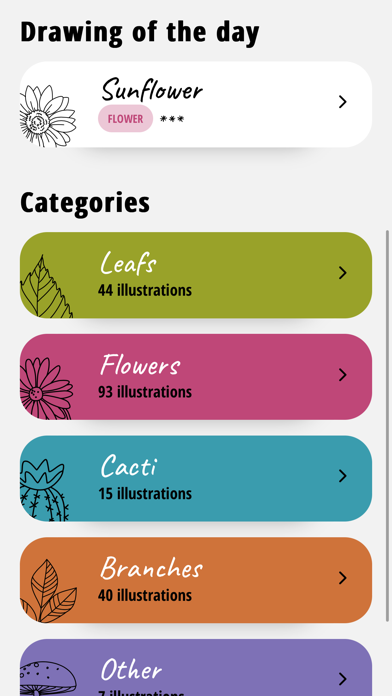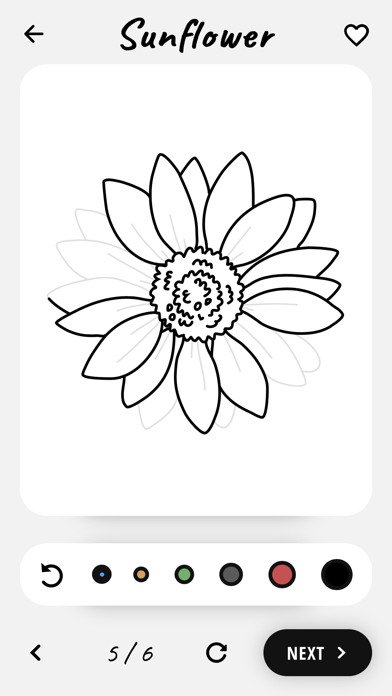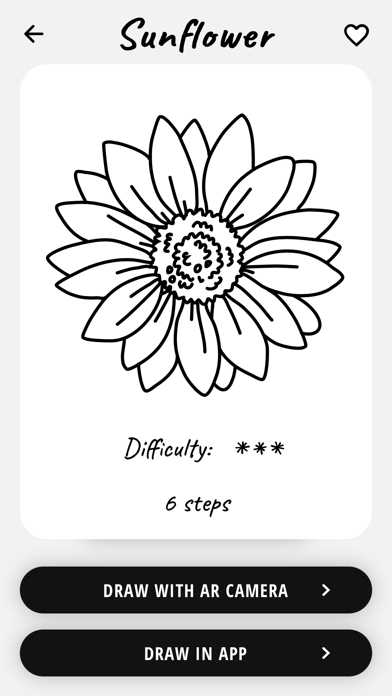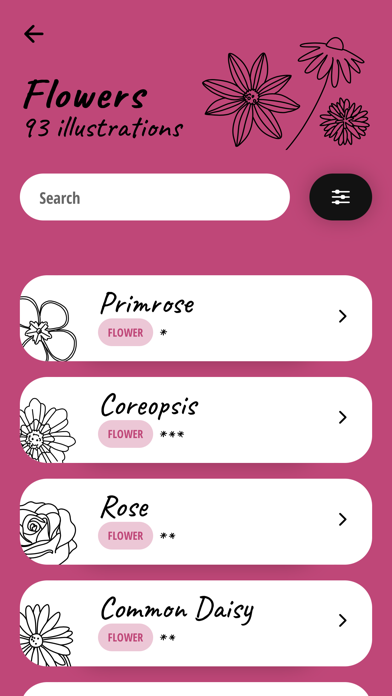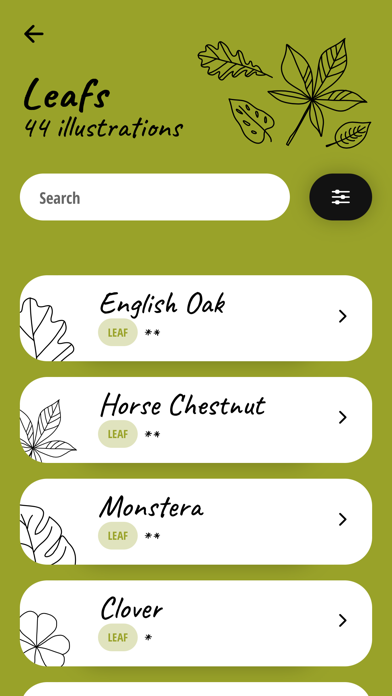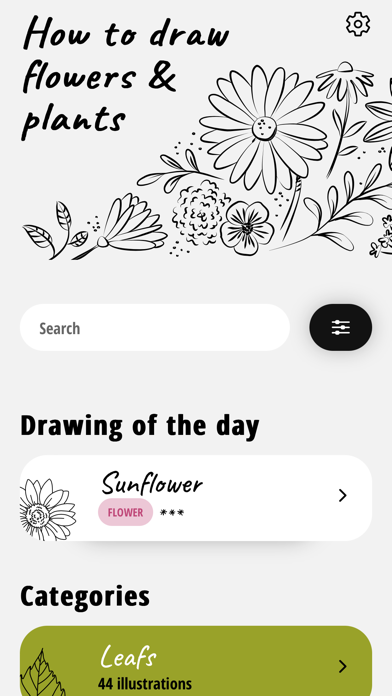How to draw flowers tutorials
Lidwien Veugen
This AR drawing app teaches you with step by step drawing tutorials how to draw flowers, leaves, branches, cacti and other garden plants.
The app contains 200+ easy drawing lessons and tutorials, in three levels of difficulty. All drawings are explained step-by-step with 3-15 animated instructions that are easy to follow. Each botanical line art drawing starts with simple shapes and lines, adding more and more details of the plant or flower like veins, shading and flower petals. You will be guided through the drawings with clear animated pictures, instructions and tutorials. No experience is needed to draw beautiful flowers and plants.
A large collection of botanicals in different categories is included, like leaves, flowers and cacti. Learn how to draw the flower collection with roses, tulips, sunflowers, magnolia, dandelions, narcissus, daisies, dahlias, blossom flowers and many other plants. The leaves and branches categories include easy drawings of an oak, ginkgo, monstera, olive, cedar, pine, twig and other well known trees. Furthermore, you can learn to draw step-by-step cacti, succulents, snow flakes and mushrooms. The drawing app contains drawing lessons for happy doodle-like illustrations, but also a lot of realistic botanical line art drawings.
This botanical line drawing app supports two drawing modes that help you learn how to draw flowers and plants. Digital drawing is possible by drawing in the app with a digital art set on the screen of your device, but it’s maybe more fun to turn on AR drawing mode. It allows you to overlay a flower template onto your real-world surroundings, facilitating precise tracing art This way you can easily trace the lines on paper using your device’s camera and learn to draw. Look at your screen and easily follow the step by step drawing guide to create fun botanical art.
All features of this AR drawing app:
- Learn to draw 200+ botanical line art drawings
- AR drawing camera mode
- Easy to follow step by step drawing tutorials explaining how to draw
- Beginner-friendly
- In-app digital drawing mode
- Save your favourites
- Animated how to draw tutorials, lessons and instructions
- 5 different botanical categories (flowers, leaves, cacti, branches and other)
- Three difficulty levels, ranging from easy drawing to more advanced
Unlock your inner artist and grab a pencil & paper. Start following the simple step-by-step instructions and AR tracing art features to improve your drawing skills and learn to draw botanical flowers and plants. Have fun drawing and create your own floral illustrations!
For questions please contact support [@] wienelware.nl
$ 0