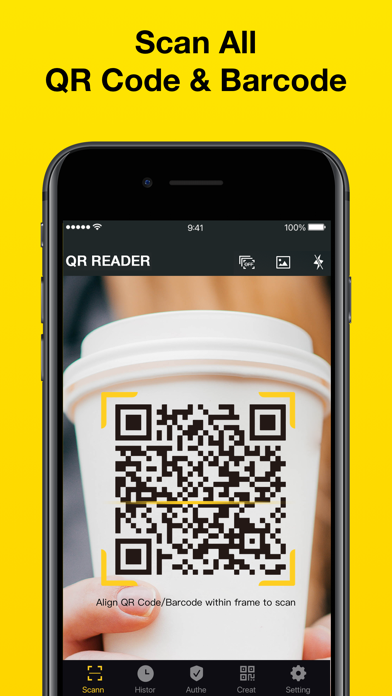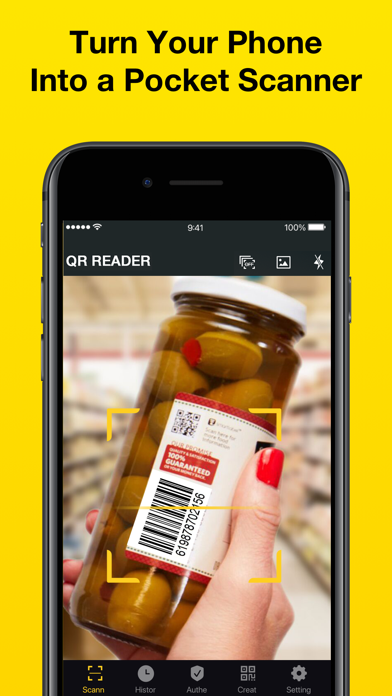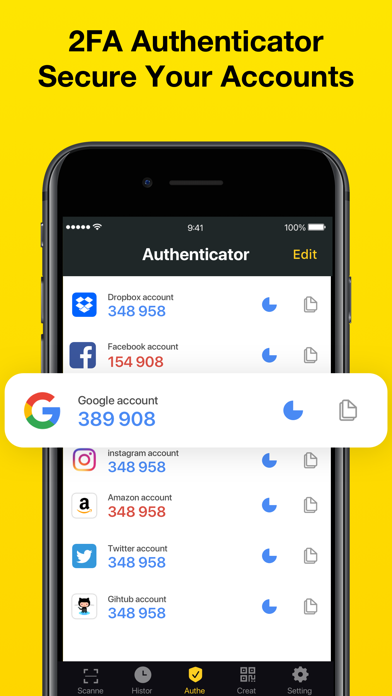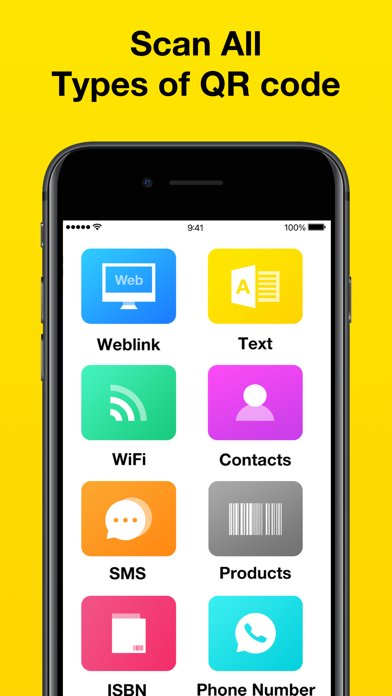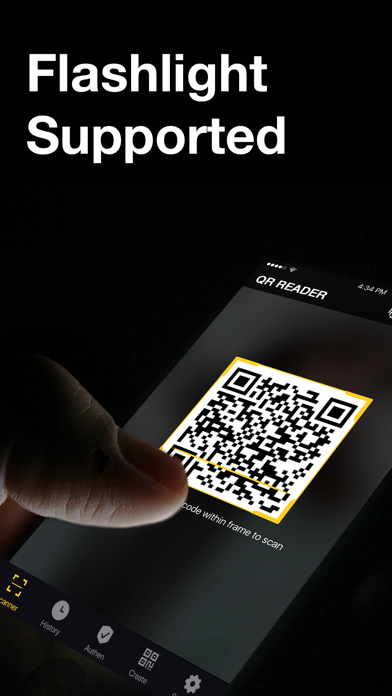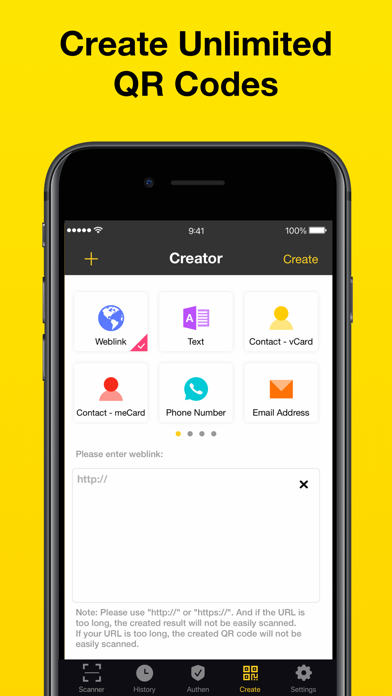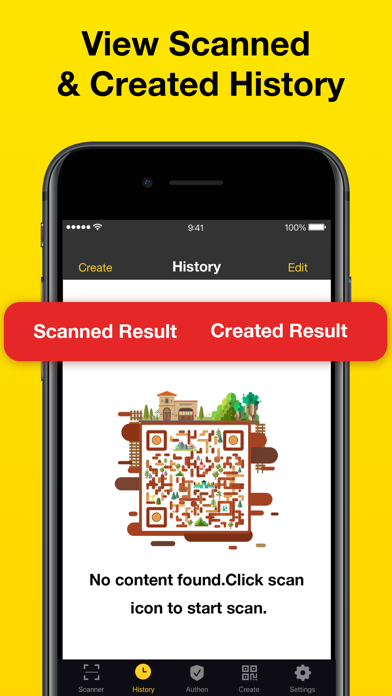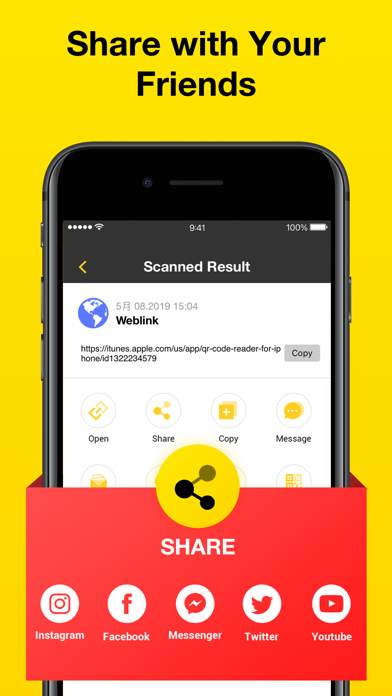QR, Barcode Scanner for iPhone
堃 汪
QR Reader is the best & fastest free QR code/barcode scanner & QR code creator for both iPhone and iPad! By using your phone's or pad's camera, QR reader will automatically scan and recognize the information of the QR code or barcode and supports all major barcode and QR code formats, even includes 2FA authenticator. With QR Reader app, you can also create & share unlimited QR codes anytime as you want.
【Key Features】
-Easy to Use
QR code reader and barcode scanner can automatically detect and scan any code. You can also scan the QR code or barcode in the image gallery. If you are in a low-light environment, the flashlight supports you to scan and read QR codes and barcode. QR reader supports full iOS 15, and iPhone XR/XS/XS Max/11/11 Pro.
-Create QR Code & Share
QR Reader app helps you create unlimited QR codes, such as Weblink, text, vcard, phone number, email adress, SMS, WIFI, Geo Location and Calendar, etc. You can share QR code reader and scanner results via WhatsApp, Facebook, Twitter, Gmail, WeChat, Line, E-mail, SMS, etc.
-Support Batch Scan
We provide a convenient and fast batch scanning function, if you have a lot of QR codes/barcodes to scan, you can use this function to improve the scanning speed.
-Provide 2FA Authenticator for All Your Accounts
Two Factor Authentication is a proven security guarantee against a wide range of cyber attacks. You can scan the QR code and get verification codes with our app for all your web accounts.
-Scan Multiple Types
Quickly and securely scan many types of QR codes and barcodes, such as Weblink, text, WiFi, contact, ISBN, and product, etc. If the result of scan is a Website link, you can click the URL to jump to the webpage. If it's a wifi QR code, this app will automatically connect to it without the password. If the result of scan is a product, you can choose to search and get some detail information. And you can also compare prices with online ones to save money.
-View and Retrieve Scan History
All your results of scan will be included in the scan history and sorted by category. Our app also supports iCloud backup. And these results of scan can also be exported as a CVS file. You can choose to turn on the history option, so that even if you change the phone, you can retrieve the scanned history.
-APP Lock
You can set a separate secure password for your own QR Code Reader app to protect your personal app security.
-Customize QR Code Color
Available to set different colors for your QR code.
Download QR reader to scan QR codes and barcodes!
◆ SUBSCRIPTION TERMS ◆
You will receive unrestricted access to QR Reader in the duration of the subscription.
• Payment will be charged to iTunes Account at confirmation of purchase
• Subscription automatically renews unless auto-renew is turned off at least 24-hours before the end of the current period
• Account will be charged for renewal within 24-hours prior to the end of the current period, and identify the cost of the renewal
• Subscriptions may be managed by the user and auto-renewal may be turned off by going to the user's Account Settings after purchase
If you have any suggestions or questions, feel free to contact us at any time: [email protected]
Read more about our terms and conditions here:
Terms of Service: http://adqr.callstudio.cc/useragreement.html
Privacy Policy: http://adqr.callstudio.cc/privacy.html
$ 0