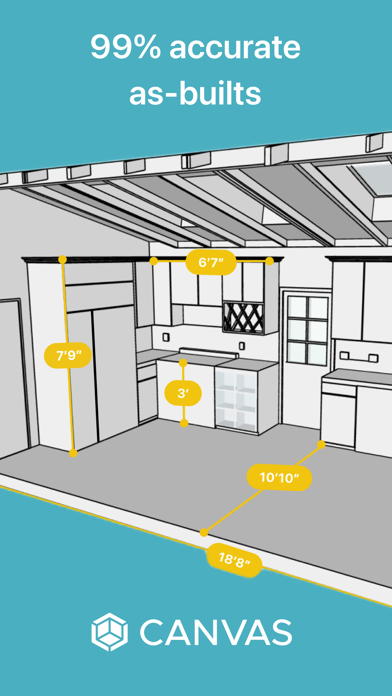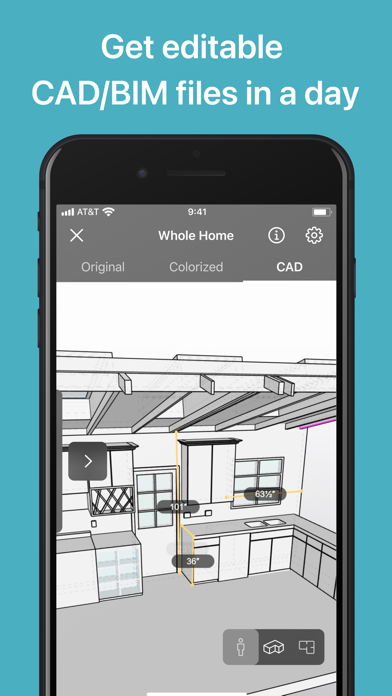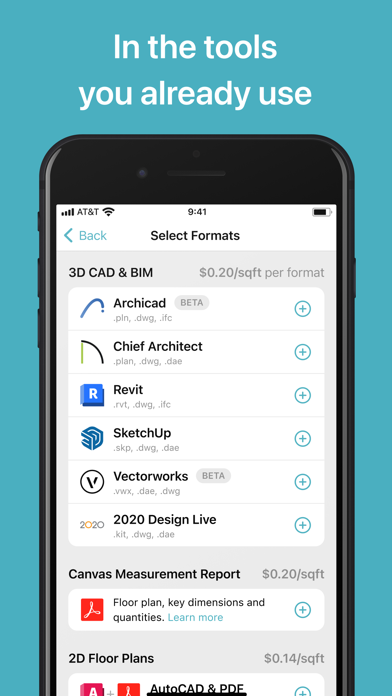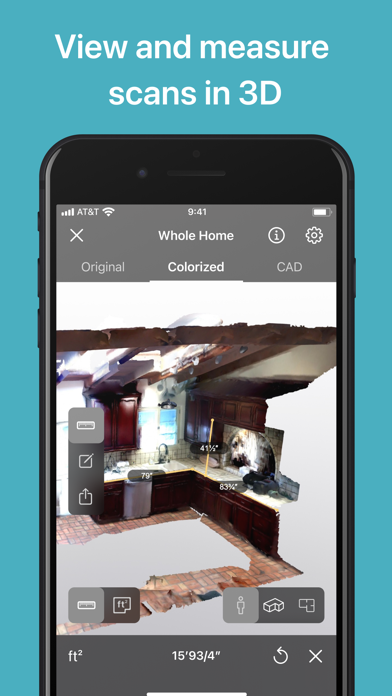Canvas: LiDAR 3D Measurements
Occipital, Inc.
Canvas empowers remodelers, architects, interior designers, and other professionals to 3D scan spaces in minutes and get accurate as-built CAD models, measurement reports, and floor plans. Save hours by replacing tedious measuring with 3D scanning, which is easy to learn via our video tutorials. Save even more time by having Canvas transform your scans into editable, professional-grade 3D CAD/BIM files and 2D drawings in as little as one day.
Canvas is trusted by thousands of design-build firms, kitchen and bath remodelers, general contractors, architects, interior designers, and more. Canvas creates 3D CAD/BIM as-builts in industry-standard formats like Revit, SketchUp, Chief Architect, Archicad, Vectorworks, and 2020 Design Live, as well as detailed measurement reports and 2D floor plans in AutoCAD and PDF. Open the as-built in your program of choice and jump right into design, quoting, and planning. 2D as-builts are only 14 cents per square foot, while 3D as-builts are only 20 cents per square foot.
Canvas requires a LiDAR-equipped Pro iOS device: an iPhone 12 Pro / Pro Max or newer or an iPad Pro from 2020 or newer.
Download Canvas to turn your iPad Pro or iPhone Pro into a power tool. 3D capture is easy: simply walk around rooms as if you’re taking a video. Canvas uses computer vision and AI to create accurate 3D digital twins. Scan rooms in seconds and entire homes in minutes.
Turning your scans into a measurement report or editable CAD model is even easier. Our editable models feature standardized, design-ready groups and tags so that you can get straight to design in your program of choice.
Canvas saves our customers hours and thousands of dollars. Don’t take our word for it, here's what Canvas customers say:
“Using Canvas saves my clients approximately $1,500 on measuring and modeling their home, and they get me out of their house in 15% of the time.” – Walter Faustlin, Lotus Construction Group
"I have reduced the time to measure a 2,500 square foot building from 2 hours of measuring and 1.5 hours of data input to 30 minutes of scanning and sending the scans to be converted to a Revit model." – Thomas Reynolds, Green Stories Architecture
"It allows me to take on more clients than I would otherwise be able to." – Noz Nozawa, Noz Design
$ 0