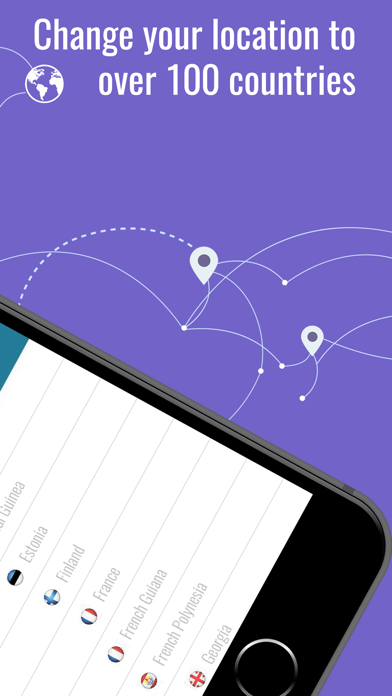Le VPN: Proxy VPN for iPhone
VTNV Solutions Limited
Le VPN app for iPhone and iPad is the best VPN proxy app for WiFi security and online privacy. Connect to our fast VPN servers in 100+ locations and change your IP address with a single tap while keeping your connection private and secure. Enjoy the Internet by Your Own Rules!
Change IP Address to 100+ Locations
Le VPN app changes your virtual geo-location to our world’s biggest network of VPN servers in 100+ locations, provides fast usage of online streaming and guarantees your WiFi security with its military-strong encryption.
Easy One Tap Connection
Simply choose the country that you wish to connect to and tap “Connect”. All your internet connections and data will be encrypted, secure and anonymous in one single tap of a button.
World’s Trusted Premium VPN Service
Le VPN is a premium unlimited secure VPN service and a paid subscription is required to use this app. Free VPN trials are also usually available. The same subscription plan purchased via this iOS app is valid for other devices, including desktops, laptops, other mobile devices, routers, game consoles, SmartTVs and more. Le VPN app for iOS connects through IKEv2 and IPSec protocols, but OpenVPN and L2TP/IPSec protocols are also available.
What is included in all Le VPN plans?
• Le VPN service use on an unlimited number of devices.
• 5 simultaneous VPN connections.
• IP address change to 100+ locations.
• SmartDNS and HybridVPN service for fast online streaming.
• High speeds, unlimited VPN traffic and unlimited bandwidth.
• Absolutely private VPN usage: no logs of your online activities are kept.
• Multi-protocol support: automatic connection via IKEv2 or IPSec protocols in Le VPN app; OpenVPN and L2TP/IPSec via manual setup on iPhone/iPad/iPod Touch. PPTP is also available on supported devices.
• Service availability in restricted networks: offline mode to connect Le VPN in restricted networks and countries that block VPN services.
• 24/7 multi-language support.
How to setup Le VPN app on your iPhone, iPad or iPod Touch?
• Download Le VPN app from the App Store.
• Open Le VPN app and purchase the plan of your choice, or get a free VPN app trial if available.
• Choose any country from the list and tap “Connect” to enable Le VPN connection on your iPhone or iPad.
Why choose Le VPN for your mobile security and privacy?
• Trustworthy Virtual Private Network (VPN) provider, protecting millions of users all over the world since 2010. Check our client reviews to see why Le VPN is the best VPN for online privacy and mobile security.
• Guaranteed confidentiality with an anonymous VPN service: no traffic logs are kept; no personal details are required (only your email).
• Extensive and reliable network of fast VPN servers, currently with IPs in 100+ locations.
• Top-secret level encryption and different protocols for maximum security.
Need More Reasons Why to Use Le VPN for iPhone, iPad or iPod Touch?
• Virtual Geolocation: reside in multiple countries in Europe, the Americas or Asia - change IP address and geo-location of your device with a private secure VPN app.
• Online Privacy: hide your Internet identity, browse anonymously and ensure a private internet access from your iPhone or iPad.
• Mobile Security & Hotspot VPN: WiFi security in public hotspots, safe online browsing and 100% security of all your mobile data service.
Privacy Policy and Terms of use:
https://www.le-vpn.com/vpn-terms-of-use/
$ 0