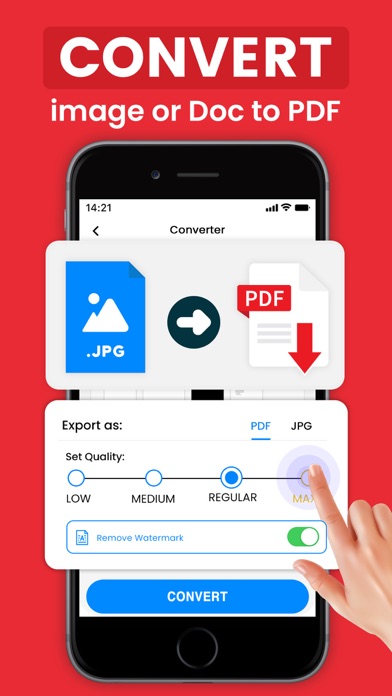PDF Reader & Document Scanner
Pravin Gondaliya
Are you getting bored using this stereotype functionality of your. device? Would like to scan your documents functionality on your phone screen? In these PDF Reader - PDF Scanner is an accurate application for which users can scan their documents like electronic Signature, Text Recognition, Pin Protection, and Multi-Functional File Manager in it. Try a PDF scanner app that converts your device into an easy and efficient document scanner that recognizes image text. To instantly scan, save, and upload any document in PDF, JPG, or TXT format, download this app. Have a handy PDF scanner in your pocket to become more active! Go paperless, and put all your papers on your very phone in a tidy mobile office. This quick and efficient scanner software is a must-have application for students and everyone in a small business: accountants, realtors, managers, or lawyers. Mobile PDF scanner makes running a business on the go simple, boosting efficiency and productivity – just try iScanner and see for yourself!
Noteworthy Features of PDF Reader - PDF Scanner App :-
- Scan their documents like electronic Signature, Text Recognition, Pin Protection, and Multi-Functional File Manager in it.
- Users can scan, save, and upload any document in PDF, JPG, or TXT format by using this App.
- Digitize all your important documents with the device camera or add files from the Gallery and Solve the math problem in it.
- Use smart color correction image editor with noise removal features – it's handy for a photo scan
PDF Reader - PDF Scanner is a simple and meaningful application that can make users workflow easier. Users can scan their documents like electronic Signature, Text Recognition, Pin Protection, and Multi-Functional File Manager in it. Try a PDF scanner app that converts your device into an easy and efficient document scanner that recognizes image text. To instantly scan, save, and upload any document in PDF, JPG, or TXT format, download this application.
Digitize with the system camera all of your essential papers, or add files from the Folder. You can search various work records, pictures, graphic content, ID cards and files, books, magazines, magazine articles, receipts, business cards, whiteboards, text on various photos, bills, surveys, invoices, research notes, certificates, contracts with your business partners and customers and more! If you manage a lot of business papers the e-sign feature of the app will be a real time-saver for you. Scan, sign, and email documents to your partner or client – yes, with our PDF Reader - PDF Scanner, it's that simple and easy! You can also save your signature for all other papers, and use it.
Transform an image with the highly accurate OCR scanner software into a file. Extract text from a scanned page with ease, edit it, and save as a new document. This OCR-accurate text scanner recognizes all common languages and can even identify multiple languages within a single document. This powerful document scanner is safe to use for your everyday needs. They can set up a PIN for the entire scan application, or lock specific files or documents if you want to secure your scans. In PDF Reader - PDF Scanner app, Users can Cut, copy, paste, reorder, or remove pages of documents & can edit the documents you scanned online or offline in this app. Use folder file manager, drag & drop, and document edit functions and secure sensitive information by PIN locking of folders and files.
In PDF Reader - PDF Scanner you scan and share the documents in just a few taps. Users can share and upload the scanned documents to Dropbox, Evernote, or Google Drive cloud services in this application. They can print contracts and invoices directly from the Scan application. Download this application right now.
Privacy Policy : https://vasundharaapps.com/pdf-scanner-privacy-policy-ios
Terms Of Use : https://vasundharaapps.com/pdf-scanner-terms-of-service-ios
$ 0