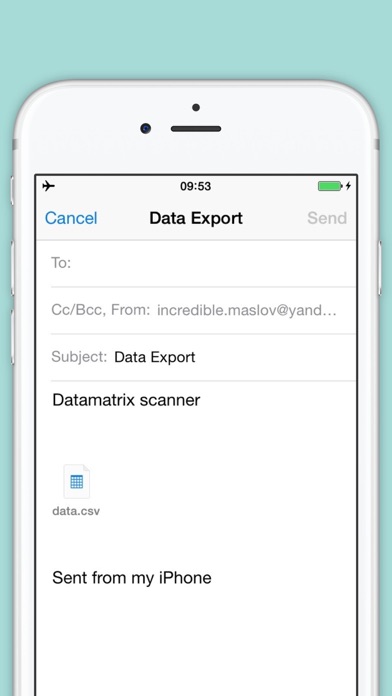QR Code Reader and Scanner. Quick Read and Scan QR codes
Sandeep Bhandari
QR Code Reader is the fastest QR code reader / barcode scanner app out there. QR Code Reader is an essential app for every iPhone device. QR codes and barcodes are everywhere; you can now scan and read them with the use of QR Code Reader.
QR Code Reader was designed with average user in mind. We made it extremely user friendly and easy to use. All you need to do is point your device to QR or barcode you want to scan and QR Code Reader will automatically scan and read it.
- Professional Edition barcode scanner, more fast and accurate.
- Scanning, decoding, create, share the QR code or barcode.
- Create your own QR coding: e-mail addresses, application, phone numbers, contact information, bookmarks.
- Share your QR codes via social networking(WhatsApp, Facebook,Twitter, Gmail, WeChat, Line, E-mail, SMS) to your friends.
- Show you scan history.
QR Code Reader is the fastest and most user-friendly QR code scanner available. If your iPhone came with a built-in scanner, this would be it. Here is what our reviewers are saying:
“Quick and very reliable. I’d give it six stars if it were possible.”
“Even caught blurry QR codes I didn’t expect it to scan”
HOW THE APP WORKS
To scan a QR code simply open the app, point the camera at the code, and you’re done! There is no need to take a photo or press a button. QR Code Reader will automatically recognize any QR code your camera is pointing at.
When scanning a QR code, if the code contains a website URL, you will automatically be taken to the site. If the code just contains text, you'll immediately see it. For other formats such as phone numbers, email addresses, or contact info, you will be prompted to take the appropriate action.
Scan barcodes on products, or Data Matrix and QR Codes containing URLs, contact info, etc.
QR Code Reader can read all widely used QR or barcode types such as ISBN, EAN, UPC and many others. QR Code Reader can read different QR types such as text, url, contact, calendar, email, location, Wi-Fi and many others. QR Code Reader will provide you with only the relevant options for individual QR or barcode type scanned so you can take appropriate action.
You can even save money with QR Code Reader! How? Use QR Code Reader to scan coupon codes (coupons) to receive discounts and save money. QR Code Reader also allows you to scan product barcodes in shops and compare prices with online prices to save money.
QR Code Reader is the only QR / barcode reader / scanner you will ever need!
QR Code Reader is a free and simple qr code reader app for iPhone.
QR Code Reader has the most minimalistic design and the fastest startup. Get your own QR Code Reader!
- Minimalistic design with a simple and easy-to-use interface
- Camera fastest startup.
- Preserve your battery life while operating.
QR code readers are so commonly used, but this app is the best!
Features:
* Scan and read QR code and barcode with the camera
* Scan and read QR code and barcode from an image on your phone.
* Create QR code from contacts, app, bookmark, clipboard or any text you input.
* Share QR code with your friends via Facebook, Twitter, Flipboard, Wechat, text message or any other social networks.
$ 0