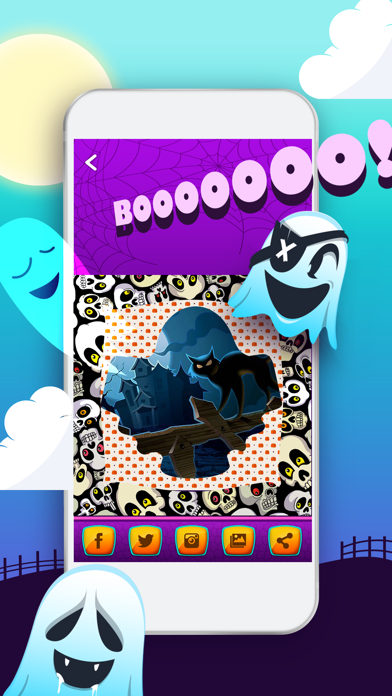Quick Text on Photo Editor- Add Cute Stickers and Write Captions in Colorful Ghost Frames
Stevan Milanovic
Quick Text on Photo Editor is here for all the creative boys and girls who want to express thoughts in the most creative way! Take a photo and place it in our ghost shaped frames! Then write funny captions that describe the photo or say something funny! And rest assured that our ghost shaped frames and stickers aren't scary at all! If you don't believe that friendly ghosts exist, download this photo editor and you will be proven wrong!
Features for Quick Text on Photo Editor:
* Get this photo studio completely free of charge and explore all of its options!
* Decorate your images with stickers that will serve as a cool finishing touch!
* Write your text in the designated space and choose the font style – with both color and size!
* Your photo message can be displayed on social media via social share button!
* Browse through our ghost shaped frames and pick your favorite one!
********Decorate your photos and frame them in the coolest and most fashionable grid*********
Select a picture from your camera roll, place it in our lovely ghost frames and decorate away! Add cute stickers to decorate your photo further! Then, write a caption on the designated spot for text and create a super cool photo message! If you want to send out a message, now you can do it in an interesting way! No more boring, white pieces of paper with plain text on them! Download this photo booth and complement thoughts with photos and stickers!
*******Write a caption over your pictures and share your photo message on social media********
Our ghost stickers are super cute and friendly, so you won't boo them! On the contrary, you will fall in love with these transparent creatures that embellish your photos! Stamp our ghosts all over your photos and write quotes over the frames! This photo app allows you to express your thoughts in the easiest and most creative way and the only thing you have to do is download it! And the best part is- this image editor is completely free of charge!
*********Be creative in your writings and choose the font size and style for more fun**********
Send out a message in a second with the help of this photo editor! Just download it and work on your artistic skills! You will practice photo editing and writing meaningful quotes at the same time! Describe the photo inside the frame with a couple of words to express yourself! And once you finish creating your photo message, send it online and let your best friends admire the outcome!
*******Fit your picture inside our ghost frames and add those cute and colorful stickers********
For more interesting details, Quick Text on Photo Editor offers the chance to choose the font color and size! Whatever you want to say, we have a font style to complement it! So, choose wisely and polish up your quick message! Then, select a sticker that will go along with your picture and stamp it anywhere on the photo! You can add as many stickers as you want, so go crazy with our ghost stamps!
$ 0