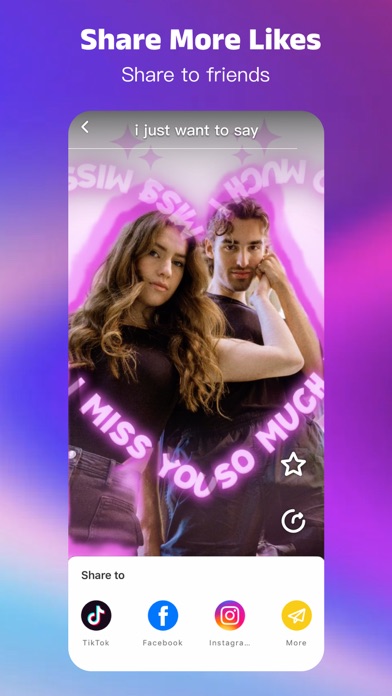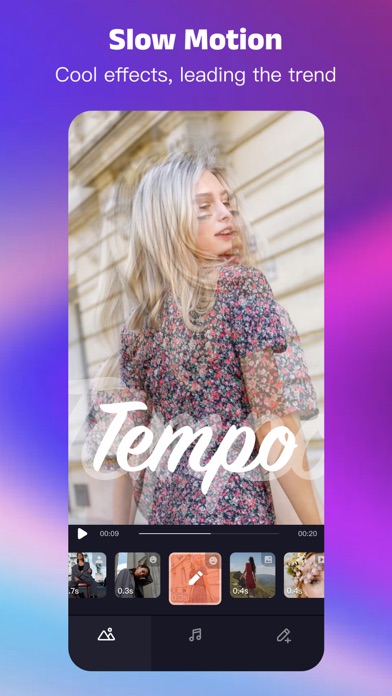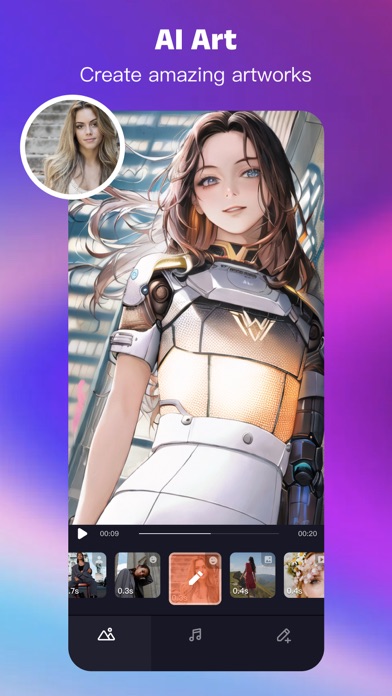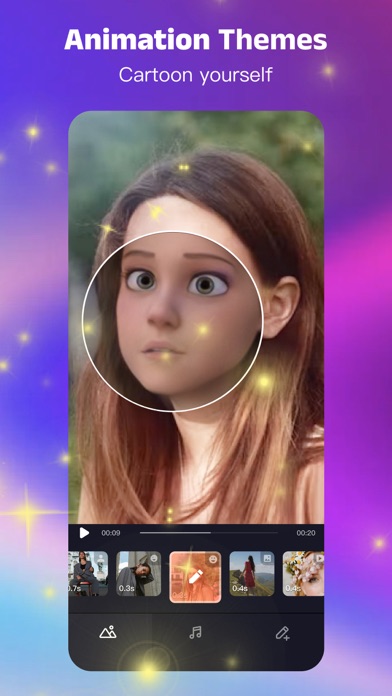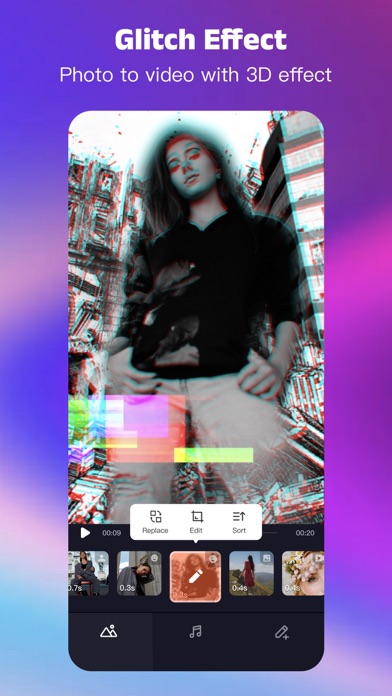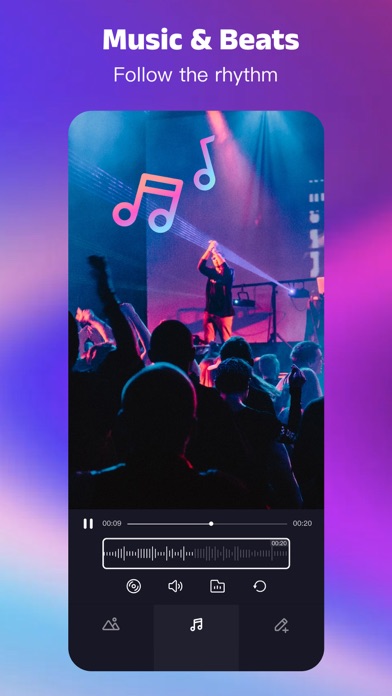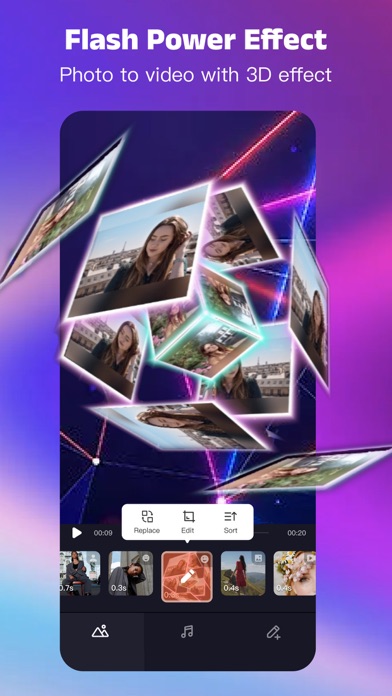Tempo - Music Video Maker
QuVideo Inc.
Tempo is the free music video editor with effects, also the best video maker app with songs. As a free music video maker, Tempo has a lot of popular themes/special subtitles available for editing, and a wide variety of music to choose from. For social media bloggers, use Tempo to make cool videos to share on YouTube Shorts, TikTok, Instagram to let more followers see your videos. With Tempo, you can easily add music to videos, edit videos with music and pic, make lyrical videos with song. Download Tempo APP to create and edit videos with music and photo for Instagram!
1. Special Features
• Hundreds of high-quality filters to meet users’ different requirements;
• Special transition effects make your video unique;
• Multiple shots supported, and switch filters freely as you wish;
• Stylish face stickers;
• Wide Screen mode;
• Share your creative photos/videos on Facebook, Youtube Shorts, Instagram
2. Music Video Maker and Effects
Tempo offers the best editing tools for you to quick cut/trim/crop/merge/reverse/rotate video clips and add music easily, or make video from pics and songs.
Tempo offers lots of free music to make your video fun and popular. In addition, You can cut video in parts, merge images from your gallery. Best music video editor with effects: edit video with music & pic for Instagram!
3. Video Editing App
Tempo offers short video editing tools to satisfy your extra needs, you can import your videos & clips, so the video can perfectly match with the background music. And there’re variety of text styles and fonts for you to choose from in this video maker.
4. AI Art Generator
AI technology in Tempo will quickly generate digital works of art in seconds. Tempo provides a wide range of art style themes for you to choose from, taking you to enjoy a tour of the ACG world!
5. Add Music to Video
Tempo is also a photo video maker with varieties of background music, so you can always find the one that fits your need when making a photo video. You can also add music to video, combine videos with music, edit videos with music and photos.
6. Save Video
Tempo provides 720P/1080P HD export with no quality loss. This easy-to-use clip maker helps you make videos from pics and songs within a few steps, turn your photos & video clips into cool videos with music and transitions!
7. Share Video
Easily edit video with music and share them to Facebook, YouTube Shorts, Instagram!
# Tempo PRO
We will release a new filter/effect/face sticker every week. With a Tempo PRO membership, you can use them all unlimitedly. Meanwhile, we will provide membership-only functions.
# ABOUT SUBSCRIPTION
Subscription service conditions:
- You can subscribe for unlimited access to all features and content offered for purchase within Tempo.
- Subscriptions are billed monthly or annually at the rate selected depending on the subscription plan.
- Payment will be charged to your iTunes Account at confirmation of purchase.
- Your subscription automatically renews unless auto-renew is turned off at least 24-hours before the end of the current period.
- Your account will be charged for renewal within 24-hours prior to the end of the current period
.
- You can manage your subscription and switch off the auto-renewal by accessing your Account Settings after purchase
.
- You cannot cancel the current subscription during the active subscription period.
- Any unused portion of a free trial period, if offered, will be forfeited if you purchase a subscription to that publication.
- All personal data is handled under the terms and conditions of Tempo’s privacy policy. More details can be found here:
Term of Use:
http://tempo-rc.vdresource.com/web/h5template/90d9236d-3d05-4d01-9586-82fe4c5e64b3-language=en/dist/index.html
Privacy Policy:
http://tempo-rc.vdresource.com/web/h5template/b79b207a-718e-4b70-9a82-09c89e982c10-language=en/dist/index.html
$ 0