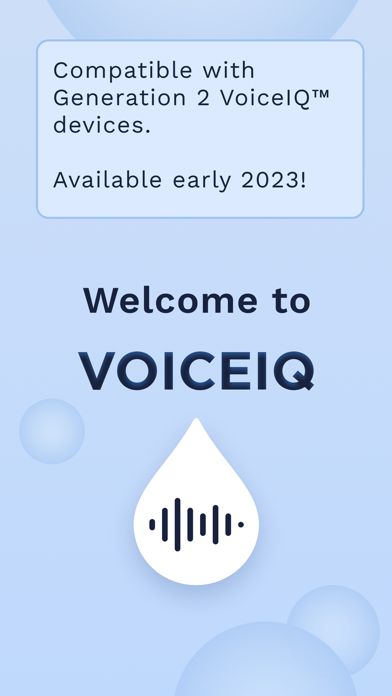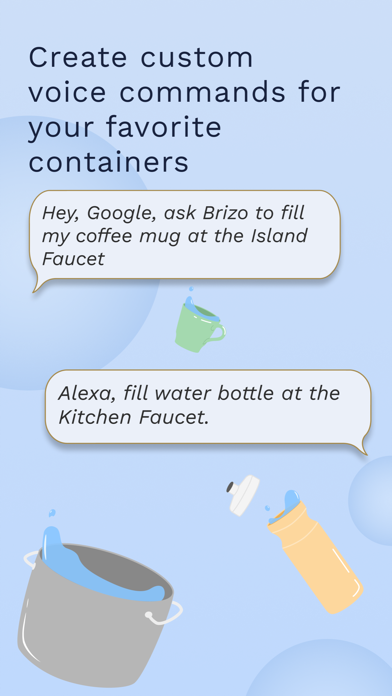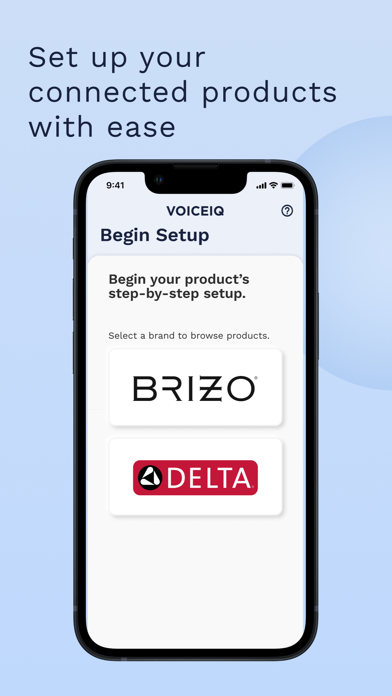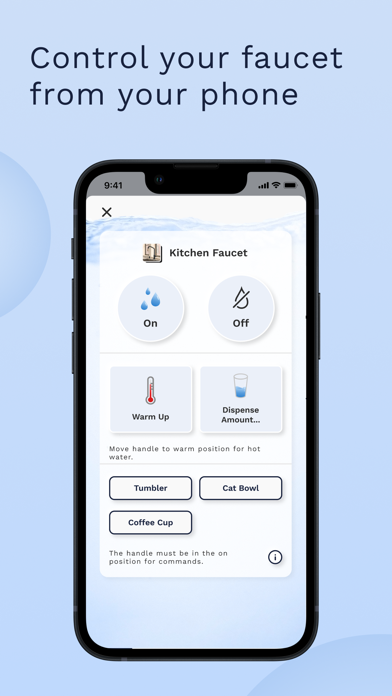VoiceIQ
DELTA FAUCET COMPANY
Compatible VoiceIQ™ devices are Available 2023!
VoiceIQ™ Technology pairs with your connected home device to give you exactly the amount of water you need: like metered dispensing and custom container commands. Just by speaking, you can turn your faucet on or off, dispense an exact amount of water, or use the handwashing mode to ensure you're following CDC guidelines.
To use, install the VoiceIQ™ App and follow the instructions for the Voice Activation module with a SmartTouch® or Touch2O® faucet*. Pair the app with a connected home device (such as Amazon® Alexa® and Google® Assistant-enabled devices), a power source, a Wi-Fi network and a Wi-Fi connected device to easily install and set up your faucet with VoiceIQ™ technology.
App features:
- Animated installation instructions for your VoiceIQ™ module.
- Easy set up with Amazon Alexa® or Google Voice® Assistants.
- Responds to built-in voice commands to turn the faucet on/off, warm-up to 95°F, dispense specific amounts of water or wash hands.
- Dispenses in Ounces, Gallons, Cups, Pints, Quarts, Liters, Milliliters, Deciliters
- Custom Voice Commands allow you to fill coffee pots, water bottles, pots, bowls and more with just your voice... even name the pet's water bowl!
- "Hand Wash" mode will turn on a 5-second pre-rinse, then off for 20-seconds to lather your hands, and on again for another 10-second rinse.
- Provides stats on your faucet water usage over time.
Remotely control your faucet using the VoiceIQ™ app.
Sign in with your Amazon®, Apple®, or Google® accounts.
VoiceIQ™ Technology is compatible with any Delta® Touch2O® faucet or SmartTouch® faucet by Brizo® manufactured after January 1, 2018.
To use VoiceIQ™ Technology, you'll need:
- Compatible Delta® and/or Brizo® Faucet
- A Generation 2 VoiceIQ™ Module*
- Amazon® Alexa®- or Google® Assistant-enabled device
- Home Wi-Fi
- Power outlet under the sink not connected to a garbage disposal or other switch
- Wi-Fi connected device, such as a smartphone or tablet, for setup
*For more info on Gen 2 VoiceIQs see: https://www.deltafaucet.com/service-parts/frequently-asked-questions/voiceiq-technology
Use with SmartTouch® or Touch20® Faucets:
Turn your faucet on and off using voice commands like "Ask Delta [or Brizo] to turn on" and "Ask Delta [or Brizo] to turn off" as well as your custom container or metered dispense commands.
You can also tap the faucet anywhere on the spout or handle to start and stop the flow of water, or manually turn the water on and off using the faucet handle.
You can use a voice command to turn the water on and tap the faucet to turn it off.
Units of Measurement that the VoiceIQ™ module understands:
Ounces, cups, pints, quarts, gallons, liters and milliliters. It also understands fractions, such as 1/4 cup or 1/2 cup. The dispense amount remains accurate above 1/2 cup (4 oz) but may become less accurate at smaller amounts.
To help improve accuracy with small quantities, we recommend reducing the flow rate of your faucet.
How is information from my VoiceIQ™ module used?
We use data collected by your VoiceIQ module to: (1) create your device profile, which you can access and revise at device.deltafaucet.com or device.brizo.com (2) contact you if your device should become disconnected (3) personalize any marketing materials we send you with your prior consent (4) make improvements to our products and services.
We do not have access to information collected by your Amazon® Alexa® or Google® Assistant-enabled devices that doesn't directly relate to a command give to your VoiceIQ device.
We will never sell any information collected by your device or provided by you at https://device.deltafaucet.com
Amazon, Alexa, Echo, and all related logos and motion marks are trademarks of Amazon.com, Inc. or its affiliates. Google and Google Home are trademarks of Google LLC. VoiceIQ™ Technology is not created by, affiliated with, or supported by Google LLC or Amazon Technologies, Inc.
$ 0