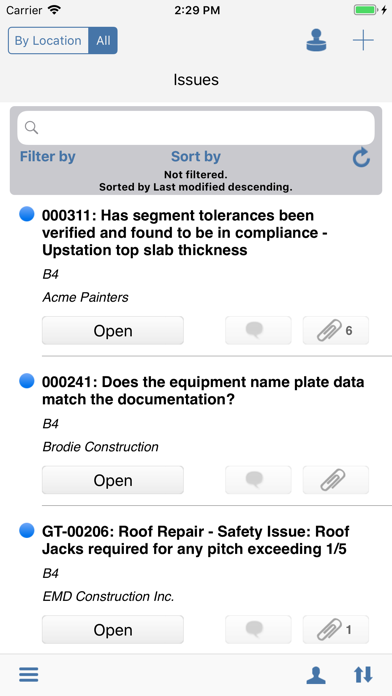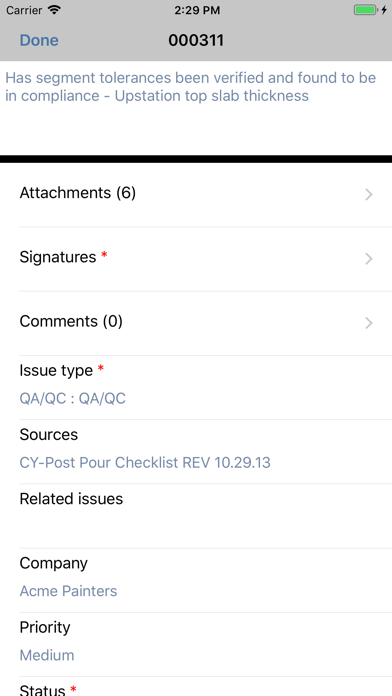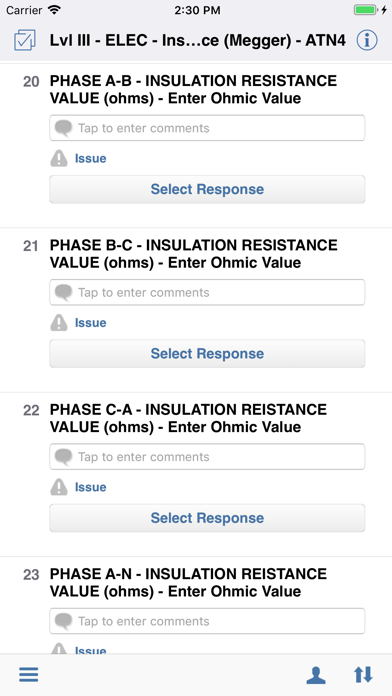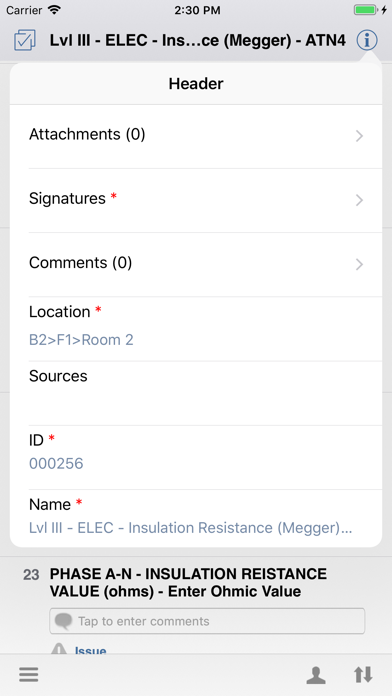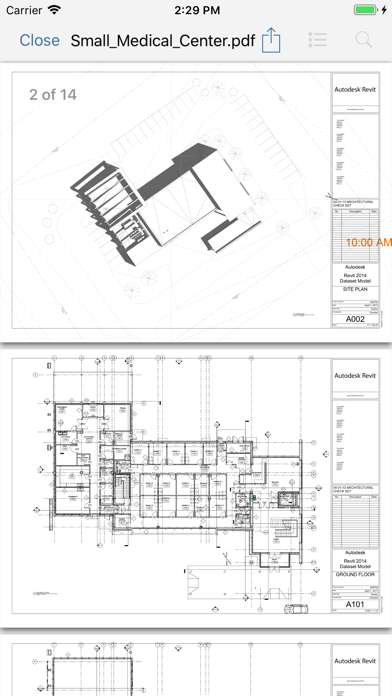BIM 360 Field for iPhones
Autodesk Inc.
Autodesk® BIM 360™ Field is field management software that combines mobile technologies at the point of construction with cloud-based collaboration and reporting.
BIM 360 Field puts critical information into the hands of those in the field, helping to measurably improve quality, safety, and commissioning for construction and capital projects of all types.
______________________
Issue and Checklist Management on iPhone
◆ Create and manage issues and checklists on an iPhone in the field
◆ Compile quality, safety, or commissioning checklist results for trades, scope, and/or time periods
◆ Preconfigured checklists help make inspections faster, and more consistent
◆ Capture photos within issues and checklists
______________________
Autodesk BIM 360 Field mobile app is licensed under the following License and Services Agreement. Your download and/or use of the Autodesk BIM 360 Field mobile app shall serve as your acknowledgement to the terms of this License and Services Agreement with respect to your use of the Autodesk BIM 360 Field mobile app.
Requirements: Compatible with iPhone 6 or later. Requires iOS 11 or later. More than 1GB of space recommended.
$ 0