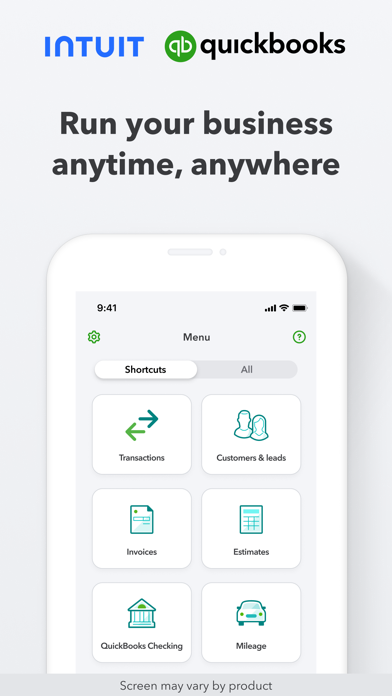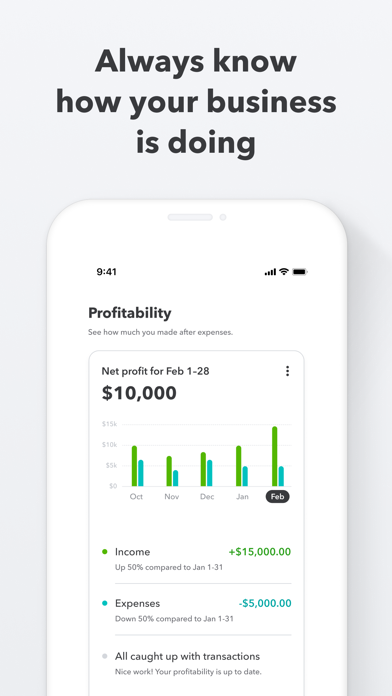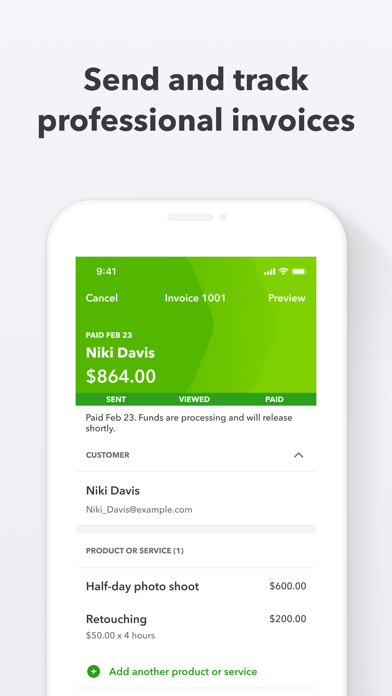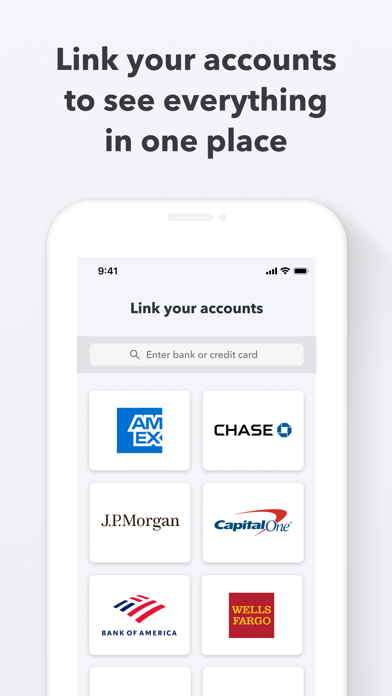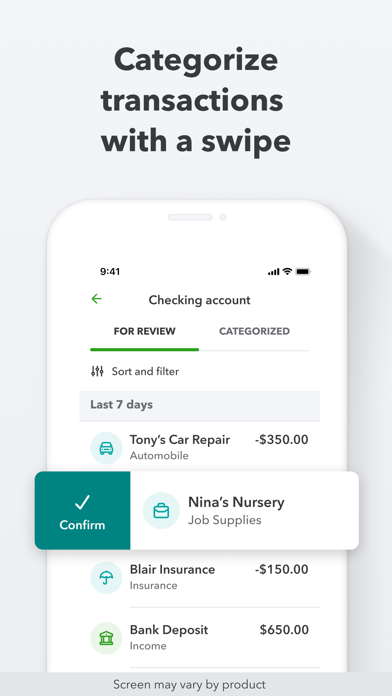QuickBooks Accounting
Intuit Inc.
Whether you’re a self-employed business of one looking to organize business finances, or a growing small business with accounting needs, QuickBooks has the right sized solution for your business.
With the QuickBooks mobile app, run your business anytime, anywhere. Organize your self-employed or small business finances, manage your cash flows and expenses, and access tools to help drive growth - all in one place. Use automatic mileage tracking to maximize tax deductions, invoicing and estimates to help you get paid, and even more features to manage your bookkeeping.
Organize Business Finances
• Automatically separate business from personal transactions
• Categorize business transactions on the go for more detailed accounting needs
• Connect your bank and credit card accounts in one place to see the bigger financial picture
Manage Cash Flows and Expenses
• Track miles automatically to maximize your tax deductions
• View and manage your cash flow from anywhere to know where your business stands
• Get insights into what you make and spend to help you make better business decisions
Grow Your Business
• Create and send custom invoices and estimates wherever you do business
• Add new customers, products, and services with a few taps
• Run business reports to always know how your business is performing
Get even more QuickBooks benefits and features to help you run your self-employed or small business through QuickBooks on the web, included with your QuickBooks mobile app subscription.
Not compatible with QuickBooks Desktop for Windows or Mac.
Some features, such as Receipt Capture, may not be available in all QuickBooks products.
Terms, conditions, pricing, special features, and service and support options subject to change without notice.
From INTUIT
Makers of: QuickBooks, TurboTax, Credit Karma & Mailchimp
Visit:
• https://www.intuit.com/privacy/statement/ to learn how Intuit protects your privacy.
• https://www.intuit.com/legal/terms/en-us/quickbooks/online/ to read the Intuit terms of service.
SUBSCRIPTION INFORMATION
• Your Apple account will be charged when you confirm the purchase.
• Your subscription will automatically renew unless you turn off auto-renew at least 24 hours before the end of the current period.
• Your Apple account will be charged for renewal within 24 hours prior to the end of the current period.
• You can manage your subscription and turn off auto-renewal by going to your Apple account settings after purchase. On your device, go to Settings, tap your Apple ID, then tap Subscriptions, and tap Cancel subscription.
• You'll give up any unused portion of a free trial period when you purchase a subscription.
Intuit, 2700 Coast Ave, Mountain View, CA 94043
$ 0