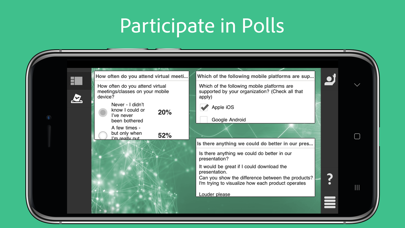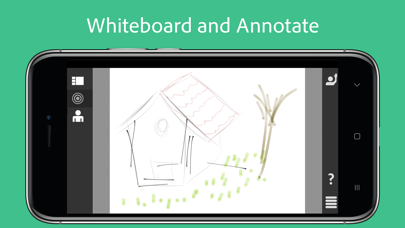Adobe Connect
Adobe Inc.
Attend meetings, webinars, and virtual classrooms with Adobe Connect. View, participate, and even host online meetings. (Hosting meetings requires an Adobe Connect account)
Note: This application cannot be used to view native Adobe Connect recordings. Adobe Connect recordings should be converted to MP4 video by the meeting owner before being viewed on mobile devices.
This Adobe Connect application brings all critical meeting capabilities from the desktop to your mobile device, enabling you to attend or even host meetings directly from your iPhone or iPad.
Launch and manage meetings - controlling attendee rights, recording, audio conferencing, and layouts. Share PowerPoint® presentations, PFD documents, and even video from your online library. Use your iPad to smoothly whiteboard and annotate directly on content. Participate in multi-point video conferencing using your device’s cameras. View the whole meeting, or zoom in to see content, chat, ask questions using Q&A, and respond to polls. Use VoIP meeting audio or chose to join a telephone conference if included with the meeting.
FEATURES for all iOS devices:
• Start and end meetings
• Start, stop, and manage meeting audio conferencing
• Accept or deny guests from entering meetings
• Promote or demote user’s roles
• Broadcast cameras and microphones (VoIP)
• Share content from Adobe Connect cloud-based content library
• Control playback of slides and animations
• Play video files
• View and edit Notes
• Participate in Chat, Polls, and Q&A
• Use emoticons: Raise Hand, Agree / Disagree
• Participate in breakout rooms
• View and participate with ‘custom pod’ applications
Additional features for iPads:
• Invite others to the meeting
• Start, pause, and stop recordings
• Enable Web Camera rights for all participants
• Switch between layouts in the meeting room
• Share content from local device photo library
• Use drawing tools to whiteboard or markup/annotate content
Requirements: iOS 8.1.2 or higher.
Devices supported: iPod touch (5th generation), iPhone 5 or higher, iPad 2 or higher, iPad mini or higher.
Requires WiFi or a standard 3G/4G connection.
$ 0