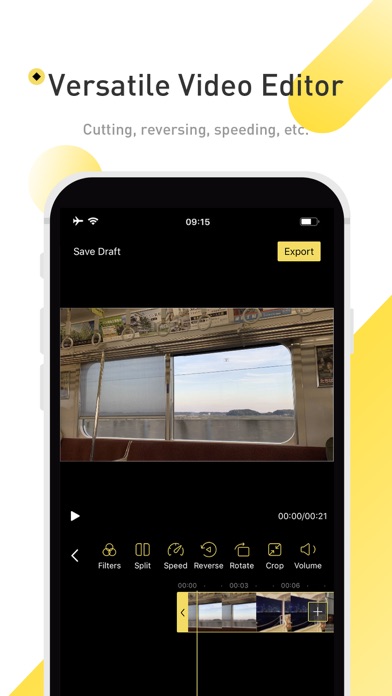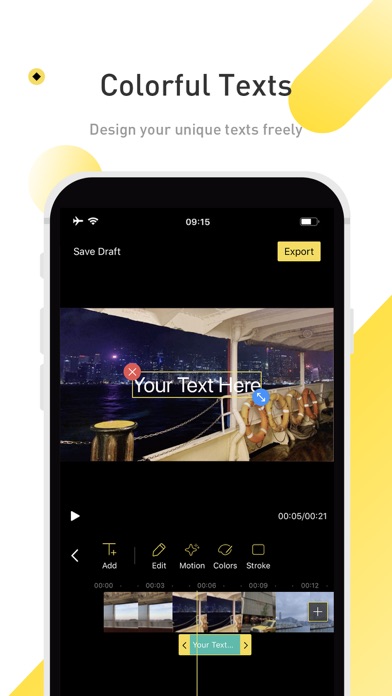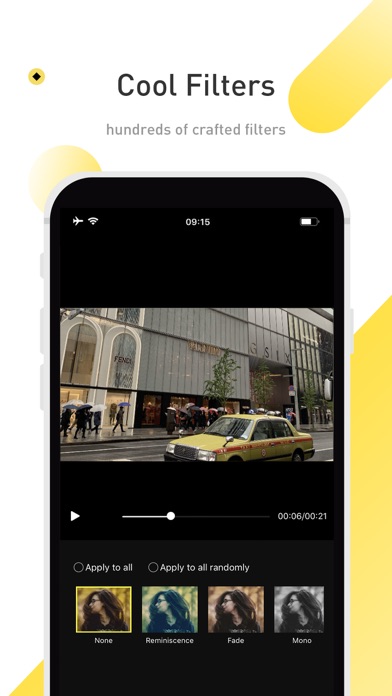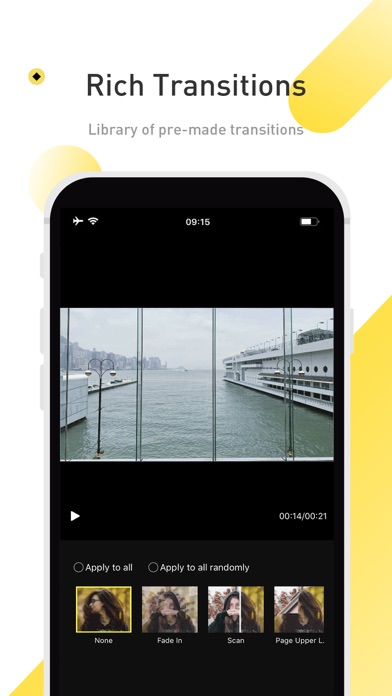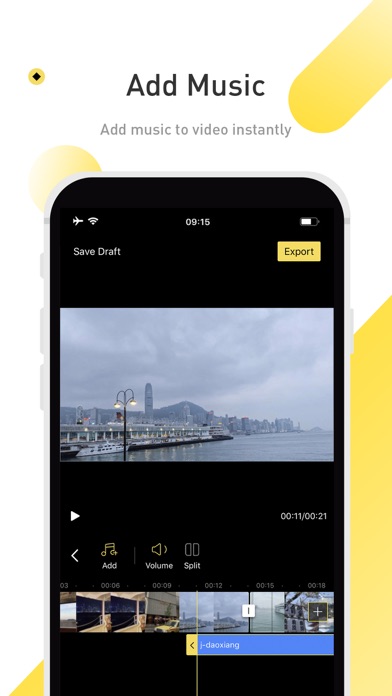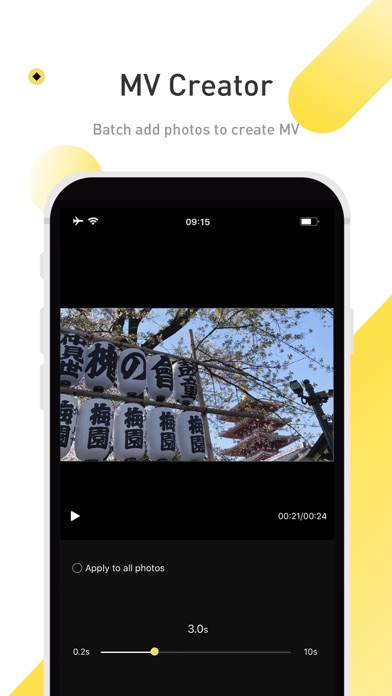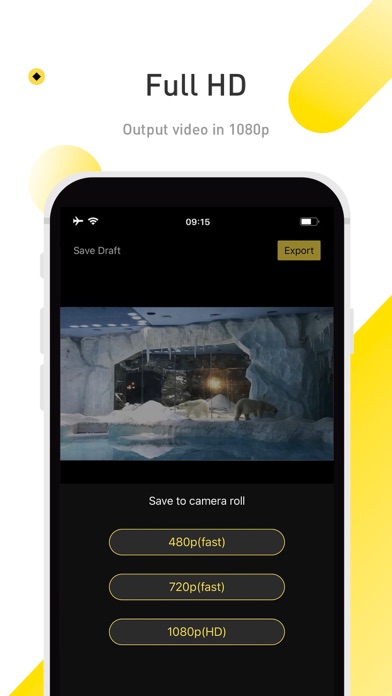BeeCut-Video Editor
Apowersoft Limited
BeeCut is designed especially for video editing beginners! Everyone can use it to create a unique and stunning video instantly. BeeCut is a great video editor which offers many useful editing features including filters, cropping, cutting, rotating, reversing, changing speed, and transitions and so on. Moreover, it has a clean and intuitive user-interface. No complicated settings, you just need to finish a few clicks to make a funny short video!
Come and try this handy video maker to start your video creation right now!
【 Features】:
1. Cut or split video
-Cut a video by frame and delete unwanted intro or outro with one click.
2. Support various kinds of aspect ratios
-Support a variety of aspect ratios such as 9:16, 3:4, 1:1, 4:3 and 16:9. You can use it to create a video for sharing on TikTok, Taobao, Instagram and other video sharing platforms.
3. Offer numerous cool filters
-Offer lots of crafted filters which can be used to help you create a high quality movie Vlog easily.
4. Provide many transitions
-Provide multiple vivid transitions allowing you to convert photos into video fast by applying them randomly. Anyone can use this slideshow creator to create a cool photo video right away.
5. Support adding multiple songs
-Add multiple background music files to video from local or internet resource with just one click! Your video will have dramatic effect and become more vivid after adding the background music that matches your video style.
6. Speed up or slow down video easily
-It becomes super easy to change the speed of your video by using this awesome movie maker.
7. Reverse video quickly
You can reverse a video for uploading to TikTok, Instagram, etc. just with one click!
8. Crop video smartly
-Crop video by zooming in or zooming out any part of the video freely. You can show any details clearly to your viewers.
9. Batch change duration of photos
-Customize the duration of photos as you like to. After batch changing the duration of photos, you can share your masterpiece on TikTok, Instagram, etc.
10. Add texts to video
-Add subtitle to your video easily. You can freely customize the styles, colors, etc. of the texts according to your requirements.
11. Output video as 1080p, 720p
-Support outputting your work with 1080p, 720p and 480p. The viewers will have great experience while watching your video.
【Situation】:
· BeeCut can be applied to these situations:
· Education content
· Program introduction
· Short video ads
· Film editing
· Promotional material
· Training conference
· Wedding Anniversary
BeeCut would be one of your best choices whenever you want to cut, merge, edit a video or create electronic photo albums. Come and try it now!
$ 0