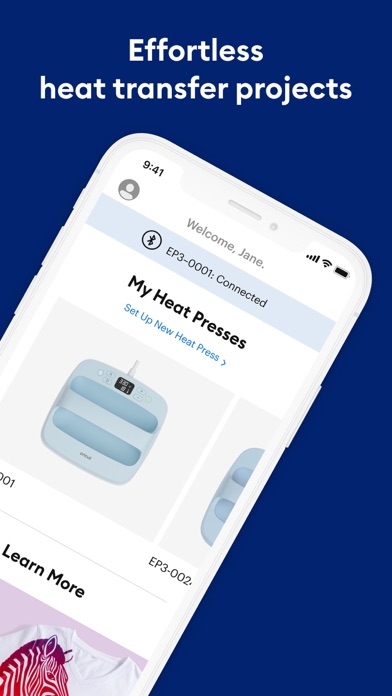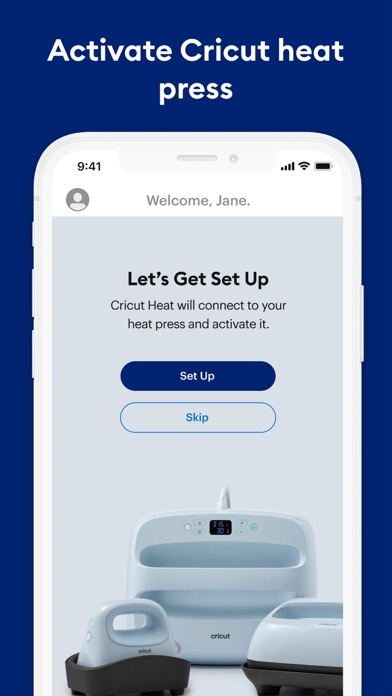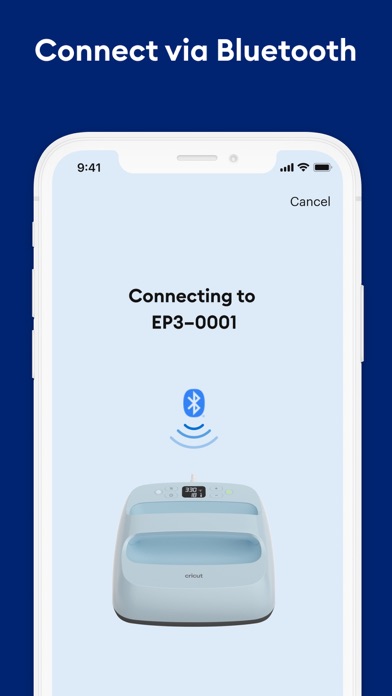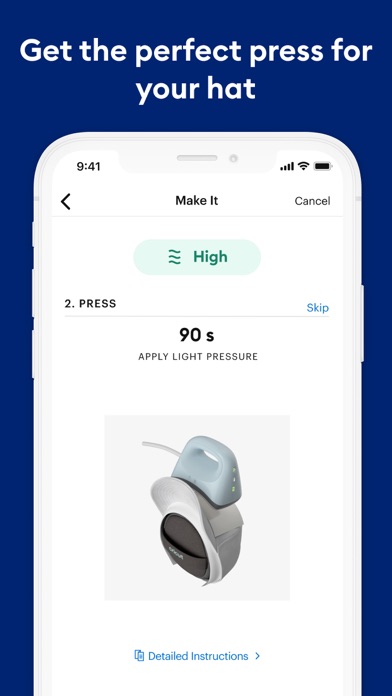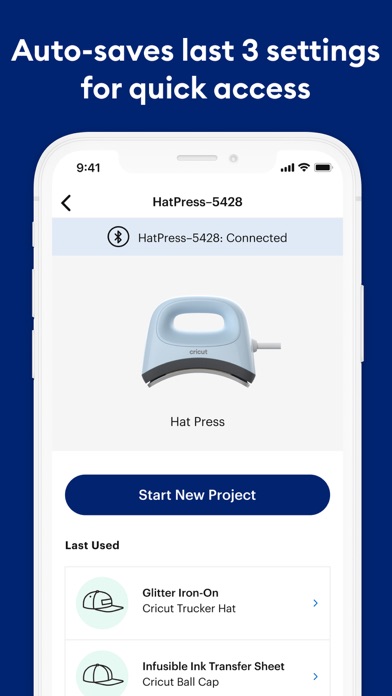Cricut Heat: DIY Heat Transfer
Cricut, Inc.
Get ideal time and temperature settings for virtually any heat transfer (HTV) project – and send them right to your press in a tap – with this companion app for Cricut EasyPress® 3 and Cricut Hat Press™ smart heat press.
Just select the type of material as well as the blank you're working with, and the app customises step-by-step instructions to give you the best possible results for your materials.
From transferring iron-on designs to cotton tees to custom pro-level hats and everything in between, the Cricut Heat™ app has you covered at every step – from a thorough supply list to the correct stacking order, to the big reveal.
----> Note: This app only works with Cricut EasyPress 3 and Cricut Hat Press smart heat press. For previous models, use the online interactive Cricut Heat Guide at cricut.com/heatguide
New to Cricut®? Welcome! The app will walk you through product set-up and activation – just follow the on-screen prompts.
Existing members can sign in using their Cricut ID to set up and activate the press.
FEATURES
● Customised instructions for your project – from preheat to post-press peel to the big reveal!
● Optimised time & temperature settings for virtually any heat-transfer project
● Auto-saves last 3 settings for quick access
● Convenient supply lists
● Custom settings option
● In-app notifications for one-tap firmware updates
● Connects to existing Cricut ID
● Includes in-app Cricut EasyPress 3 and Cricut Hat Press User Guide
● Help links & videos, right from the app
HOW DOES IT WORK?
1. Download & open app to set up Cricut EasyPress 3 or Cricut Hat Press
2. Connect press via Bluetooth® (the app walks you through it)
3. Pick what you want to make, then follow the on-screen instructions
WHAT IS CRICUT EASYPRESS 3?
Your favourite Cricut heat press just got smarter. Use Cricut EasyPress 3 with the companion Cricut Heat app to send ideal time and temperature settings in a tap, plus get step-by-step instructions for every project – you'll know exactly what to do from preheat to post-peel to the big reveal. With adjustable heat up to 400℉ (205°C), Cricut EasyPress 3 combines the speed of a heat press and the convenience of an iron, so you can get fast, effortless results that really last. Works with most major brands of iron-on, HTV and all Infusible Ink™ materials. Includes an insulated safety base and auto-off feature for peace of mind. Cricut EasyPress 3 is lightweight, portable, and easy to store. It’s a perfect complement to Cricut cutting machines.
WHAT IS CRICUT HAT PRESS?
Meet Cricut Hat Press™, the perfect heat press designed for hats. Its curved, ceramic-coated heat plate reaches three levels of heat up to 400ºF (205ºC) for consistent, wrinkle-free transfers. Simply place your hat on the Cricut Hat Pressing Form to create a firm pressing surface. Attach your design to your hat and send precise time & temp settings from your mobile device with the Cricut Heat™ app via Bluetooth connection. Start the timer and the press will let you know when the transfer is complete. Press with peace of mind using safety-conscious features like auto-off, a comfortable grip & a safety base. Works with all major brands of iron-on/HTV, Infusible Ink™ & sublimation materials. Excellent complement to all Cricut cutting machines.
NEED HELP? WE’RE HERE FOR YOU.
- Chat, Call or Email Cricut Member Care http://help.cricut.com
THE FINE PRINT
Use of the Cricut Heat app is subject to Cricut’s Terms of Use at cricut.com/legal. (You know how those lawyers are.)
$ 0