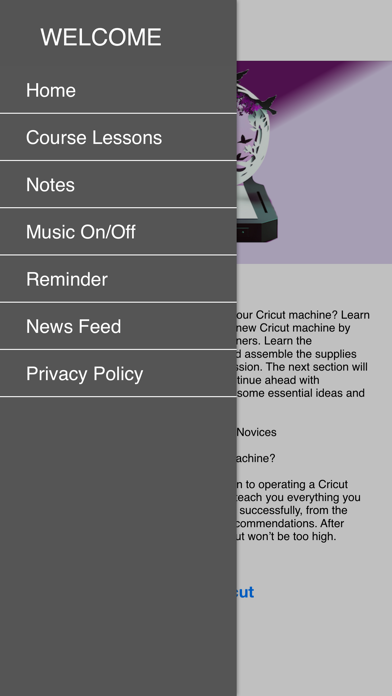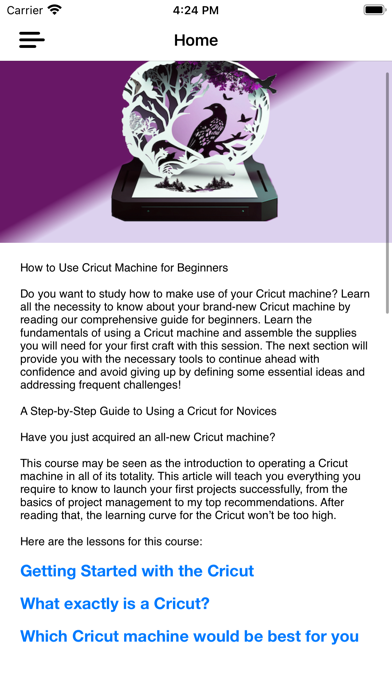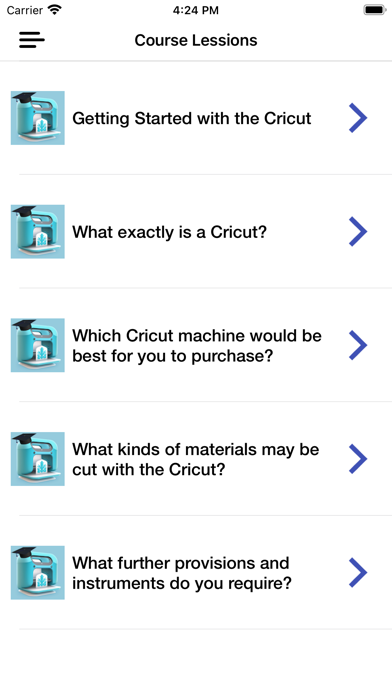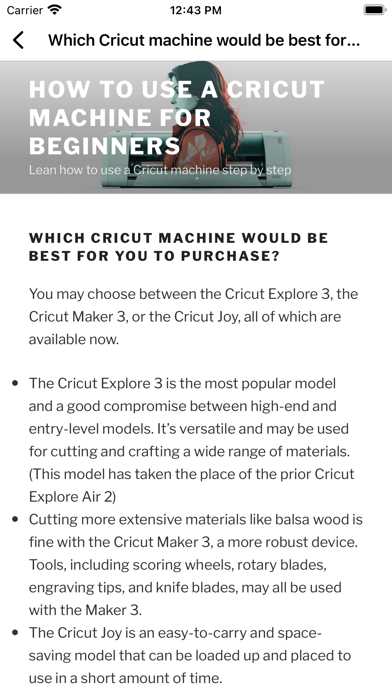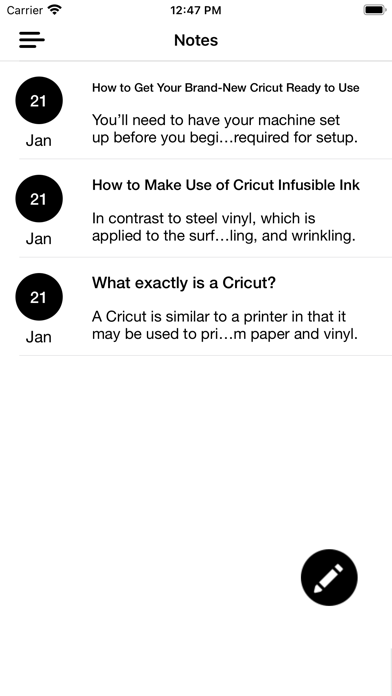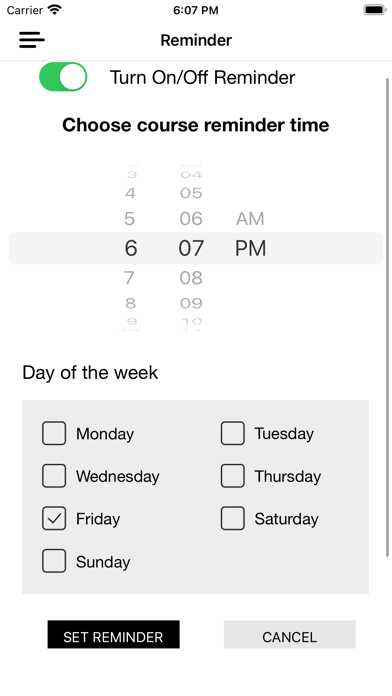Cricut design DIY maker Course
yoav fael
Do you want to study how to make use of your Cricut machine? Learn all the necessities to know about your brand-new Cricut machine by reading our comprehensive guide for beginners. Learn the fundamentals of using a Cricut machine and assemble the supplies you will need for your first craft with this session. The next section will provide you with the necessary tools to continue ahead with confidence and avoid giving up by defining some essential ideas and addressing frequent challenges!
A Step-by-Step Guide to Using a Cricut for Novices
Have you just acquired an all-new Cricut machine?
This course may be seen as the introduction to operating a Cricut machine in all of its totality. This article will teach you everything you require to know to launch your first projects successfully, from the basics of project management to my top recommendations. After reading that, the learning curve for the Cricut won’t be too high.
Here are the lessons for this course:
• Getting Started with the Cricut
• What exactly is a Cricut?
• Which Cricut machine would be best for you to purchase?
• What kinds of materials may be cut with the Cricut?
• What further provisions and instruments do you require?
• The Step-by-Step Guide to Creating Your First Cricut Project
• What types of crafts can you do with a Cricut machine?
• How to Get Your Brand-New Cricut Ready to Use
• Instructions on How to Save and Setup Design Space Software
• The Step-by-Step Guide to Uploading Your Own Pictures
• The Step-by-Step Guide to Uploading Your Own Fonts
• Tutorial on Using a Cricut to Cut Paper
• How to Use a Cricut Machine for Beginners
• Vinyl Cutting Instructions
• How to Make Use of Infusible Ink
• Fundamental Terms and concepts you should know
The purpose of a Cricut machine is to make cutting intricate shapes quick and easy. However, if you’re starting with the Cricut, you should know that it may take some time to become accustomed to it.
When you first take a peek inside the package, you may wonder:
• What should I do now?
• What should I start with?
• Where do I begin?
When I finally got my hands on a Cricut and started crafting all of the stuff I’d liked on Pinterest to give as presents, I couldn’t contain my excitement. I’ll admit that I was a little scared of my new computer too.
• Am I confident in my ability to learn the design program?
• How can I know which materials will work best for me?
• What do I want in the way of supplementary materials and equipment?
That wraps it up! I can empathize with those who are just starting out with their Cricut machines.
Even if my first effort at anything wasn’t exactly something that would be worthy of posting on Instagram, I still needed to accomplish it. I haven’t given it much thought since that day because the process was so pleasant (particularly the short, precise cuts). Since that time, I’ve made a lot of cool stuff, such as Christmas cards, t-shirts, stickers, and decorations for parties and houses.
Since acquiring this newfound knowledge, I have found myself reaching for my Cricut machine more often. With the knowledge I’ve gained, I wrote this article hoping it will be helpful to anyone who is just starting with the Cricut and could use pointers.
Here are some of the tools we have for you in the app:
- In-app notebook.
- Live news feed.
- Weekly adjustable reminder system
- App goal setting questionnaire.
- Background studying music
Download now!
$ 0