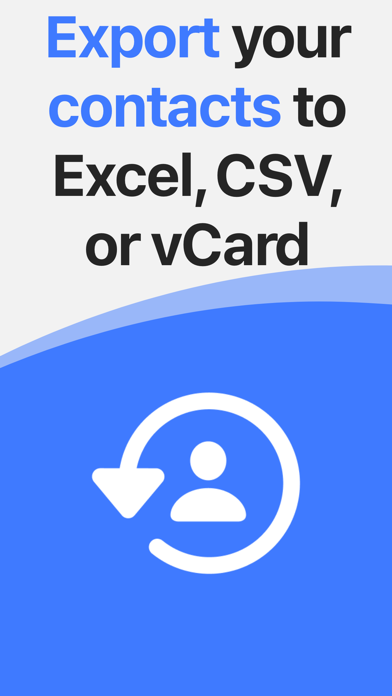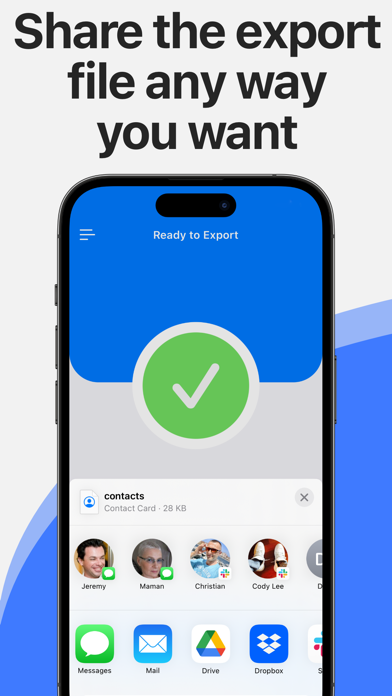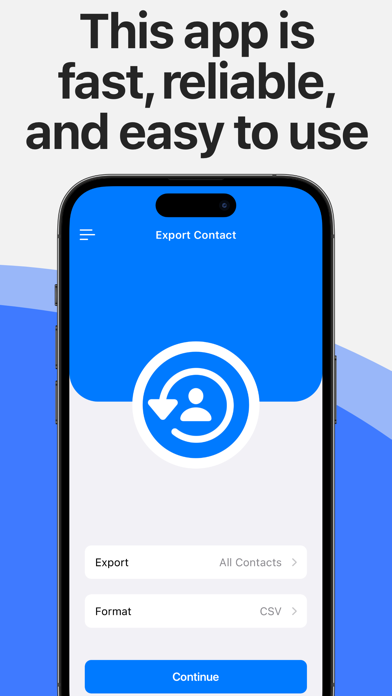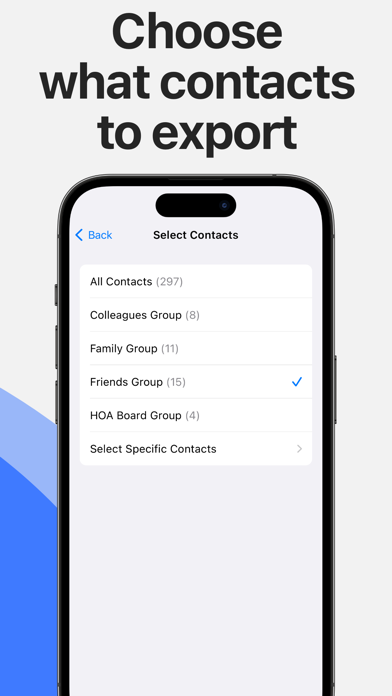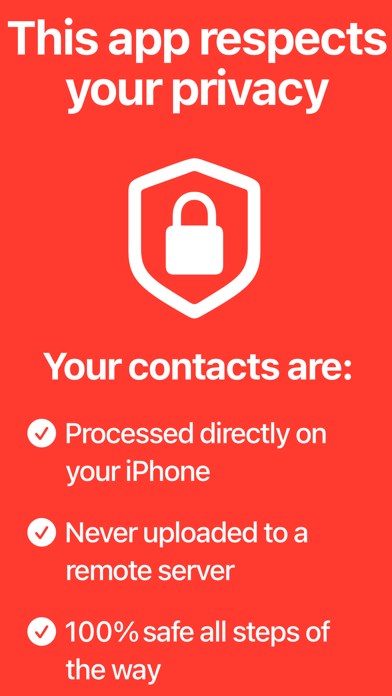Export Contact
New Marketing Lab, Inc
Exporting contacts from your iPhone or iPad doesn’t have to be complicated, and this app is the proof of it. With a simple and straightforward user interface, this app will walk you through the few short steps to backing up and exporting your contacts.
7 REASONS TO USE THIS APP
- Easy to use
- Choose from 3 different export file types
- Select what specific contacts you want to export
- Choose how to share the export file
- Perfect for transferring contacts to a new iPhone or iPad
- Designed with your privacy in mind
- Highly rated with an average of 4.5 stars
Download it now, or read on to learn more...
REVIEWS FROM USERS
"Very easy to use! This is the first app I've ever paid money for - so worth it! I exported to CSV format, emailed the file to myself, and checked - all the info came over." -- Jean06066
"Saved my contacts. To make a long story short I spent two days trying to untangle a horrible outlook contact snafu on my iPhone that iCloud could not save me from. I discovered this app and it saved them all. Worth the small price." -- seattlejr
"Did exactly what I needed. I can’t believe Apple makes it so hard to bulk export contacts from one iPhone to another. This app took exactly 2 minutes from install through having all my contacts from my old phone in a file I could import into iCloud and other apps. Best money I’ve spent in a long time." -- NoMoreNicknamez
"Amazing. Very quick and easy to transfer my contacts. This app worked perfectly in seconds." -- Coach KBD
"Was messing around for hours trying to figure out how to transfer my contacts that were saved on an exchange account to iCloud. Downloaded this app and was done in minutes." -- EYPYS
EASY TO USE
This application is extremely simple to use. Select the file format, back up your contacts, export them, and you’re done! Have a look at the screenshots and you will see how simple it is.
EXPORT YOUR CONTACTS
The app gives you the ability to export all your contacts at once, or groups of contacts, or even specific contacts.
3 EXPORT FILE TYPES
Choose from three different formats to export your contacts: Excel (.xlsx), CSV (.csv), or vCard (.vcf). These are the most widely-used formats when dealing with contacts. Any of these formats will let you easily import your contacts into other apps or services such as Gmail, Outlook, and more.
CHOOSE YOUR EXPORT METHOD
Export your contacts the way you want. You can export them using email, SMS, iMessage, Dropbox, Google Drive, iCloud Drive, Slack, Evernote, and more.
PERFECT FOR MOVING YOUR CONTACTS TO A NEW IPHONE OR IPAD
Just got a new iPhone or iPad? This app makes it a breeze to export your contacts from your old device to the new one.
UNLIMITED USE
You can back up and export your contacts as many times as you want.
SAFE AND PRIVATE
This app is 100% safe for your contacts. The backup and export is done locally on your iPhone. Unlike other apps, this one does not analyze or store your contacts on a remote server.
EXPORT CONTACT PRO
The Pro version of Export Contact can be purchased via an annual subscription or one-time payment. Benefits of the Pro version are:
- Remove ads
- Ability to export more than 100 contacts at once
- Select contact groups
- Select specific contacts in your address book
Payment will be charged to your Apple ID account at the confirmation of purchase. The subscription automatically renews every year unless it is canceled at least 24 hours before the end of the current period. Your account will be charged for renewal within 24 hours prior to the end of the current period. You can manage and cancel your subscriptions by going to your App Store account settings after purchase.
Terms of use: https://www.sixstarapps.com/terms/
Privacy policy: https://www.sixstarapps.com/privacy/
HAVE QUESTIONS OR NEED HELP?
If you have any question about the app, or need help about something, please do not hesitate to contact us at www.SixStarApps.com. We’ll be happy to help!
$ 0