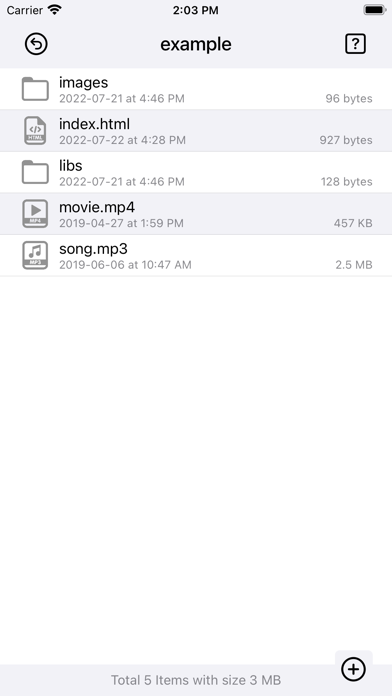Html Editor Plus
Heng Jia Liang
HTML Editor lets you read or edit HTML files stored on your iOS devices easily. Test your HTML/CSS code on the go. Or Experiment with javascript code right on your mobile device.
Features:
• Simple and User Friendly Interface.
• File manager to show html, css, js, images, audio or video files on internal memory.
• Support for iTunes file managers to download/upload the files.
• Files can be accessed via Files App.
• Edit html, js, css, json, xml or txt files with a code editor in your iOS devices.
• Preview HTML results in Web view.
• Preview Images, videos or audio file in the file manager.
• Portrait and Landscape mode supported.
File Manager Features:
• Directory navigation.
• Add folder, html, css, javascript, placeholder image or file [json, xml, txt or others].
• Rename folder/file.
• Delete folder/file.
• Quick preview of file size, creation date etc.
• Preview Images, videos or audio file.
Code Editor Features:
• Edit html, js, css, json, xml or txt files.
• Code size adjustment [small, medium, large].
• Preview HTML in Web view.
• Add html tag such as heading, paragraph, link, list, table, image and more.
Supported Files Format:
html, htm, css, js, json, xml, txt, jpg, jpeg, gif, png, mov, mp4, mp3
Quick Start HTML Editor:
• Tap on Plus Button to create HTML file.
• Or Copy any HTML files into File manager by using iTunes file managers or via Files App.
• Tap on any HTML file for edit mode.
• You can edit the HTML and preview the result by pressing the Preview Button.
Note: For a quick start up, please refer to built in [example] folder for better understanding.
The HyperText Markup Language or HTML is the standard markup language for documents designed to be displayed in a web browser. It can be assisted by technologies such as Cascading Style Sheets and scripting languages such as JavaScript.
Cascading Style Sheets is a style sheet language used for describing the presentation of a document written in a markup language such as HTML or XML. CSS is a cornerstone technology of the World Wide Web, alongside HTML and JavaScript.
JavaScript, often abbreviated JS, is a programming language that is one of the core technologies of the World Wide Web, alongside HTML and CSS. As of 2022, 98% of websites use JavaScript on the client side for web page behavior, often incorporating third-party libraries.
HTML is a markup language for describing web documents (web pages). The style definitions are saved in .css files. With a style sheet file (CSS), you can change the look of a Web site/page.
Thanks for your support and do visit nitrio.com for more apps for your iOS devices.
$ 3.99