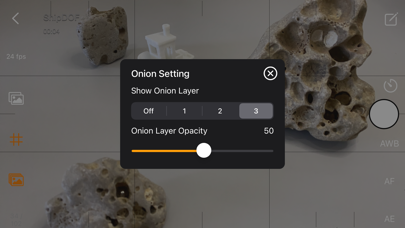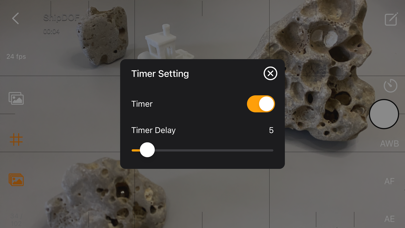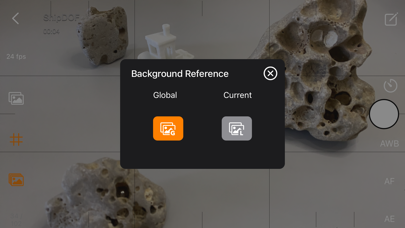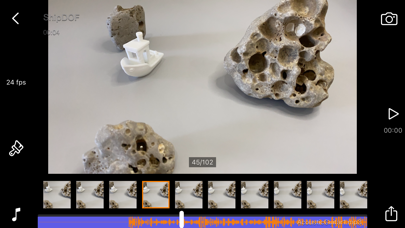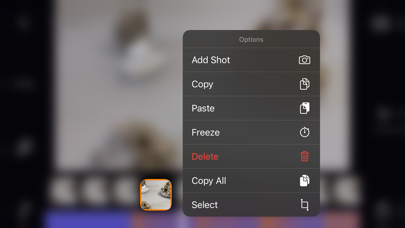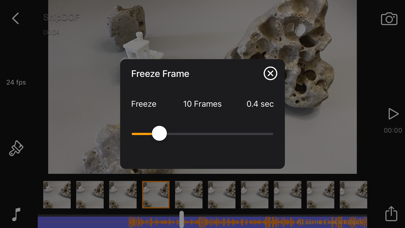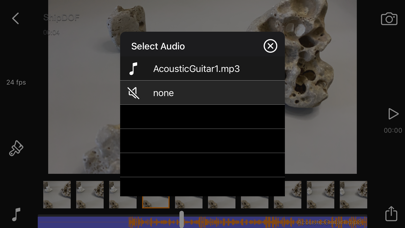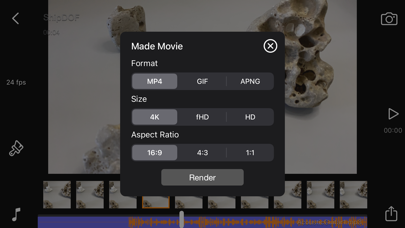Stop Motion Plus
Heng Jia Liang
Stop Motion for iOS. Simple and robust stop motion app. Create amazing stop-motion video with ease. Perfect for casual user with easy to use control panel.
Project Management:
• Rename, Delete Project or Export Movie Option on Long Press.
• Project are copyable to other devices by using Files App, go to Stop Motion and copy Project folder.
Stop Motion Plus Camera Features:
• Default highest photo quality output depend on devices.
• Dual Lens or Triple Lens Devices support.
• Auto/Lock White Balance.
• Auto/Touch Focus/Exposure Control.
• Timer for interval time capturing range from 1-60 seconds.
• Show/Hide Grid option.
• Option to show onion/overlay previous frames for reference, up to 3 overlay frames.
• Opacity adjustment for onion/overlay frames.
• Capture background reference for object support removal.
• Photo are save immediately so you won't lose data accidentally.
• Photo are save to internal storage and available for external editing [access files via iTunes or Files App].
• Support Voice Control for voice capturing.
• Simple UI and Easy to Use.
Stop Motion Plus Edit Panel Features:
• Able to set movie frame rate FPS from 1-60 fps.
• Edit image by removing supporting structure with background reference.
• Add sound into project, sound are place into Files App > Stop Motion > Project Name > Audio folder.
• Preview stop motion animation.
• Switch back/forward between Cam Panel/Edit Panel.
• Select the frame in Edit Panel, switch back to Cam Panel and new capture will be insert after selected frame.
• Long press frame thumbnail to access Copy/Paste/Delete Frame option.
• Add Freeze frame duration for frame delay/pause.
• Copy All Frames/Paste Frames/Paste Inverted Frames.
• Copy Selected Frames/Paste Frames/Paste Inverted Frames.
• Movie info available for better understanding on video length.
Render Panel:
• Video name are same as project title. E.g. Ship.mp4
• Able to set video size from HD, fHD to 4K.
• Able to set video aspect ratio from 16:9, 4:3 or 1:1.
• Able to render output as animated gif or apng.
• Size output for gif/apng are 1280x720, 640x360 or 320x180.
• Video and Animated gif are save into camera roll.
• Animated apng are save into Project Folder.
Quick Start Guide:
- Tap on Create button and give a name.
- Tap on project name to load project.
- Positioning camera and start capture.
- After Finish Capture go to Edit Panel.
- You can set your desire fps and preview.
- Hit render and the video will save into camera roll.
2 type of Background Reference:
Global Reference - for static background scene, only using 1 background image.
Current Reference - for dynamic background scene, each background are capture into single images.
Tips:
• Use overlay image feature as reference to capture object in desire position.
• Use grid for better object positioning.
• Start your project in well lit environment, best is prepare a light source for your scene.
• Use voice control for image capturing if you have a busy hand.
• Capture your project by multiple scene and use iMovie for advanced video editing.
Stop motion is an animated-film making technique in which objects are physically manipulated in small increments between individually photographed frames so that they appear to exhibit independent motion when the series of frames is played back as a fast sequence. Dolls with movable joints or clay figures are often used in stop motion for their ease of repositioning. Stop-motion animation using plasticine figures is called clay animation or "clay-mation". Not all stop motion, however, requires figures or models: stop-motion films can also be made using humans, household appliances, and other objects, usually for comedic effect. Stop motion can also use sequential drawing in a similar manner to traditional animation, such as a flip book. Stop motion using humans is sometimes referred to as pixilation or pixilate animation.
Thanks for your support and do visit nitrio.com for more apps for your iOS devices.
$ 3.99