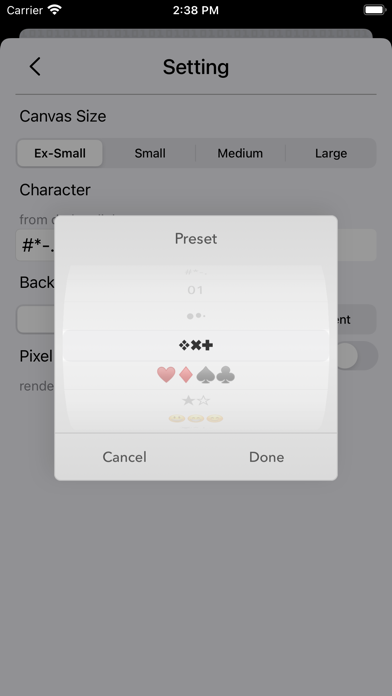Image 2 ASCII Art
Heng Jia Liang
Image 2 ASCII transform an image into ASCII Art Text. The generate output include image, plain text or html code.
You can use the ASCII Art Text in any text application you need such as a text editor, document app etc.
You can also use ASCII Art html present on your website or webpage.
Features:
• 4 Type of canvas size, ex-small, small, medium and large [480, 1200, 1920 and 2400 pixels in width].
• Able to set custom character use in generating ASCII art.
• Character set Preset available.
• Able to set background colour from White, Black or Transparent.
• Able to turn Pixel Colour on or off.
• Able to Preview before and after ASCII Art generated.
Saving options:
• Able to save generate ASCII Image to the camera roll.
• Able to copy generate ASCII text into the clipboard and paste into any text app you desire.
• Able to copy generate ASCII html into the clipboard and paste into any html app you desire.
Text pixel renders as black if the pixel input is transparent [suitable for plain ASCII text]
Support special character such as smiley while generating ASCII Art for both images or [text, html - as long as supported by text, html app]
Minimum character is one and is suitable use for image ASCII Art generations with Pixel Colour set On but not for ASCII text or ASCII html.
The Background Colour setting is for image ASCII Art generation only.
The difference between ASCII text and ASCII html:
- ASCII html support pixel colour.
- ASCII text contains only plain text.
- ASCII html includes all the required HTML tags to display the code properly.
ASCII art or Text art, also called keyboard art is a copy-pasteable digital age art form. It's about making text pictures with text symbols.
ASCII art is a graphic design technique that uses computers for presentation and consists of pictures pieced together from the 95 printable characters defined by the ASCII Standard from 1963 and ASCII compliant character sets with proprietary extended characters. The term is also loosely used to refer to text based visual art in general.
ASCII art was invented, in large part, because early printers often lacked graphics ability and thus characters were used in place of graphic marks. Also, to mark divisions between different print jobs from different users, bulk printers often used ASCII art to print large banner pages, making the division easier to spot so that the results could be more easily separated by a computer operator or clerk.ASCII art was also used in early e-mail when images could not be embedded.
Thanks for your support and do visit nitrio.com for more apps for your iOS devices.
$ 2.99