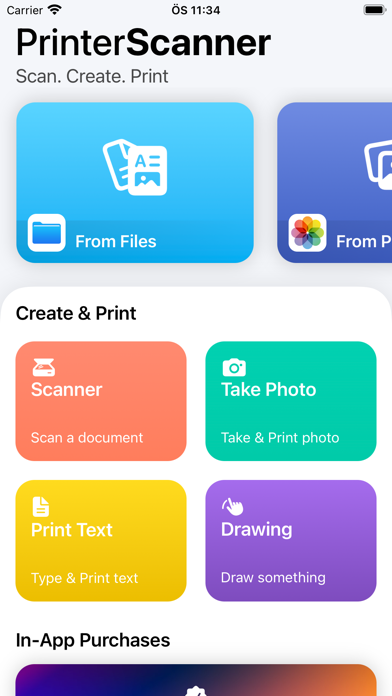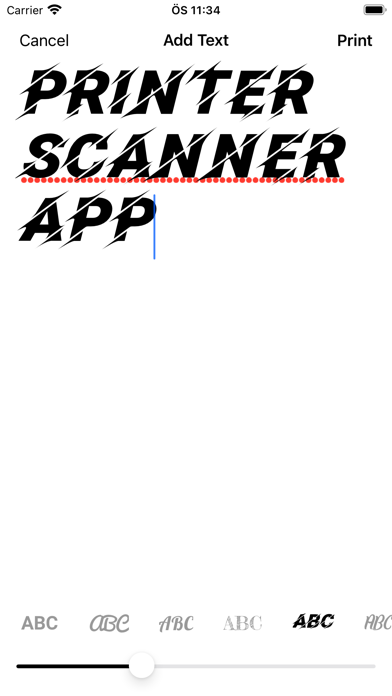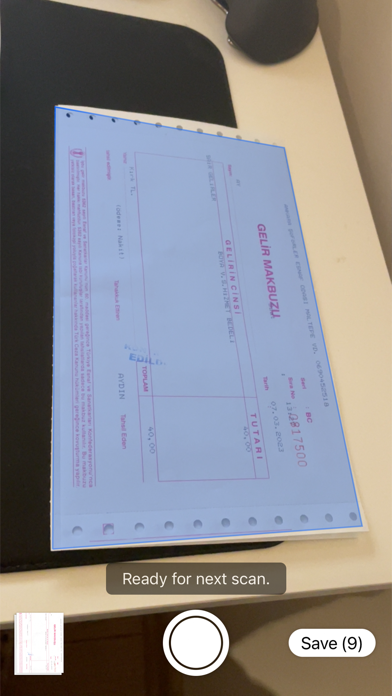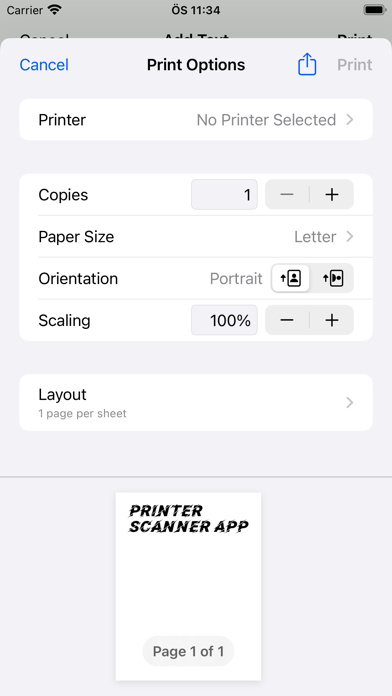Printer Scanner Creator
Asil Arslan
Mobile Printer: Photo Print & Document Print is an app that lets you print directly from your iOS device to almost any printer like Canon, Epson, Fuji, HP, Lexmark, without the troublesome cables. Just click the connect button; You can easily print photos, documents (including PDF, Word), any invoice. Mobile printers will make your printing jobs easier and more convenient than ever before.
With mobile printer, you can print photos, emails and attachments (including PDF, DOC) to cloud storage files such as Google Drive. In addition, paper size, page orientation, copying, page range, single or double-sided printing, print quality, color or monochrome, paper trays, etc. You can configure various printing options such as
The portable printer will automatically search for supported devices over the local wireless network. It will then quickly connect to a compatible printer, now you can print anything on your phone. More specifically, our app also has the ability to scan photos and print documents directly with the camera to make your prints much faster.
With the feature of taking and editing photos before printing such as cropping photos, adding text to photos, selecting print content becomes easier than ever, and Mobile print app supports you to print multiple photos at the same time, you just need to quickly select and print photos. You can also print with forms such as greeting cards, calendars, letters, prints with games for kids and much more.
Automatically search for supported devices on local wifi.
Print photos and documents stored on your iOS mobile device. The portable printer can handle a wide variety of file formats, including PDF, JPG, PNG.
Select and print multiple images at once.
Add any text to the image and crop the image before printing.
High quality print scanner: Take photos directly.
Print archived files, email attachments (PDF, DOC) and files from Google Drive.
Preview PDF files, documents, images and other content before printing.
Use a direct Wi-Fi network connection.
No extra computer and driver required.
Supports most printers: HP, Canon, Samsung, Epson, Brother, Lexmark, Xerox, etc.
Terms of Use (EULA): https://www.apple.com/legal/internet-services/itunes/dev/stdeula/
$ 0