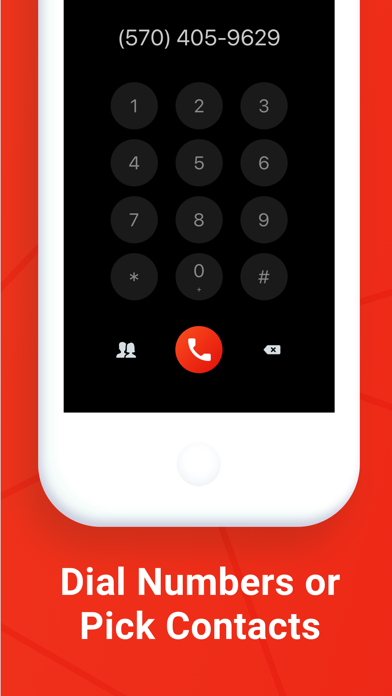Record Phone Calls - CallTap
FathomTel, Inc.
Record incoming and outgoing phone calls on your iPhone. Your call recordings are stored securely, encrypted, and protected by strict data privacy laws.
Start recording calls for FREE and cancel anytime!
Purchase as many minutes as you need with no recurring commitment or start an unlimited subscription for the best deal and record as many minutes as you like.
√ Record your incoming calls
√ Record your outgoing calls
√ Transcribe calls in 30 different languages and dialects
√ Unlimited transcriptions
√ Great customer support
√ Transfer recordings to your new devices
√ Easily download recordings to your computer
√ Upload your recordings and transcriptions to Dropbox, iCloud, Google Drive and others!
√ Email recordings to yourself in MP3 format
√ Share recordings via SMS, Facebook & Twitter
√ Recordings available as soon as you hang up
√ Play recordings in the background
√ Access to call recording laws
√ Beautiful easy to use interface
NOTE: CallTap requires carrier support for 3-way calling.
"CallTap is my top choice for recording interviews for academic research. Their privacy policy is extensive and more than adequately protects the confidential information of research participants. After reading through policies of more than 20 other apps, CallTap stood out as the only app that would easily meet my university's ethical standards for academic research using phone interview recordings. Additionally, the automatic transcription saved our research team countless hours."
- Evan Ozmat, SUNY Albany
Frequently Asked Questions
–
How does this app record calls?
When you're on a call and you want to record it, open CallTap and press the record button. We will put your call on hold and dial our recording line. As soon as our line answers tap the merge button on your screen to create a 3-way call between your other caller and our recording line.
If you want to record an outgoing call, just press the record button. The app will dial our recording line and will begin recording as soon as our line answers. Once that happens, tap the add call button on your screen, call the person you want to record, then press the merge button when they answer.
Here is a video: https://www.youtube.com/watch?v=Bc97gyj9Gmk
–
Can I download recordings to my computer?
Yes, and we've made it extremely easy to do this. From inside the app, you can attach the recording to an email and send it to yourself as an MP3, save into Dropbox, Google Drive, iCloud, or any other cloud storage.
–
How many recordings can I make?
As many as you want! We don't have a limit on the number of recordings you can make.
–
How long can a recording be?
As long as you want! We don't have a limit on how long your recording can be. You can record for hours if you want.
–
CallTap is - and always will be - free to try.
If you choose to upgrade to Unlimited Recording Subscription, your Apple ID account at the confirmation of purchase or at the end of the free trial period if offered.
Your CallTap Unlimited Recording Subscription automatically renews unless it is canceled at least 24 hours before the end of the current period. Your account will be charged for renewal within 24 hours prior to the end of the current period.
The subscription is offered in monthly, quarterly, or yearly period lengths. The price per period will be shown for all subscription options in the app before you confirm purchase or start your free trial if offered.
Unlimited Recording Subscription enables you to record as many calls as you'd like in every subscription period.
You can manage and cancel your subscriptions by going to your account settings on the App Store any time after purchase.
Any unused portion of a free trial period, if offered, will be forfeited when you purchase a subscription.
Privacy Policy: https://support.calltap.app/article/84-privacy-policy
Terms of Service: https://support.calltap.app/article/83-terms-of-service
$ 0