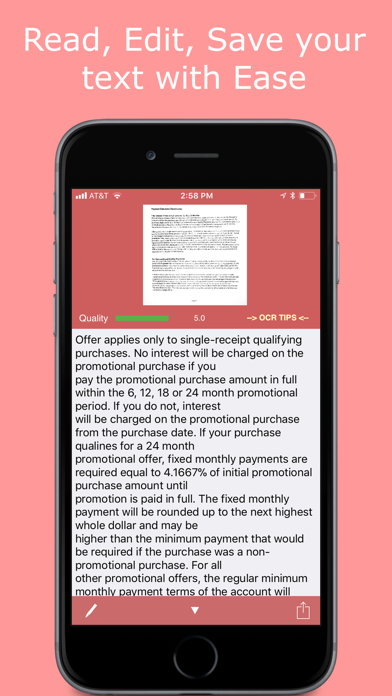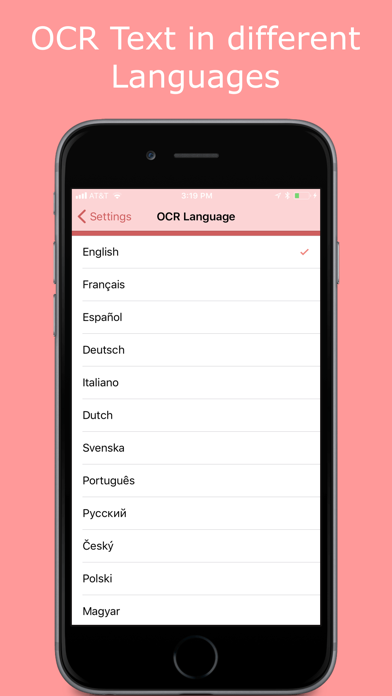SmartOCR Text Reader
AMAXIM APPS, INC
SmartOCR lets you recognize your letter-size (or A4) documents with an accuracy of 95% or more. You can also edit, copy and store recognized text, and email your documents as PDF files with text or images.
NOTE: It is important to follow the OCR tips (below).
Our innovative SuperScan mode ensures the sharpest possible pictures taken from the iPhone's camera and the most accurate scanning results.
Our handy “Email to Myself” feature lets you send documents quickly to a predefined email address, greatly simplifying your workflow.
Unlike other apps on the market, all processing happens inside your iPhone, and your data stays confidential. NO INTERNET access is needed to scan or perform OCR.
Smart OCR features:
Letter-size or A4-size page OCR with accuracy of 95% or more with accuracy indicator
OCR languages: English, French, Spanish, German, Dutch, Italian, Portuguese, Swedish, Polish, Czech, Hungarian and Russian
Automatic document edge detection and perspective correction
Text editing and copy-to-clipboard operations
Built-in OCR text archive with file sharing via iTunes
"Email to Myself" feature
Email text and image files (.txt + .jpg), or save image to library
Instantly send your file to Dropbox or other Cloud services installed on your iPhone
Searchable PDFs with document images
Preserves simple text formatting
Auto-remove line breaks option
We tried to make the UI-design as simple as it is possible. Did we achieve? Your decision! Try it today, now!
Also, check the reviews from around the world!
"Love this App! It makes scanning a breeze...."
"Fast and Nice..."
"This scanner is so easy to use..."
TIPS FOR OCR: • Make sure your document is flat and well lit. Hold your iPhone still while shooting. Turn the flash On (but beware of glare).
• Scan using "SuperScan 3x" mode.
• Glossy paper may not work well (avoid glare).
• When scanning books keep the pages as flat as possible.
• SmartOCR cannot recognize handwritten, very large (or very short) or underscored text correctly.
• Make sure to select the right language for OCR.
If you have problems or are not completely satisfied with SmartOCR, please don't rush to leave bad feedback. Just contact us through app Support (info screen) and we will help you to solve the problem. Thank you.
Amaxim Apps Team
$ 0