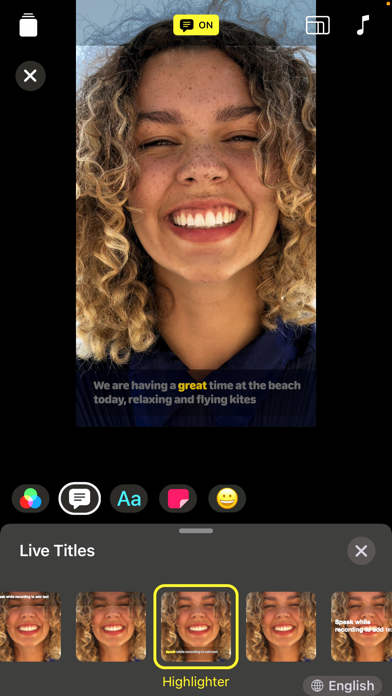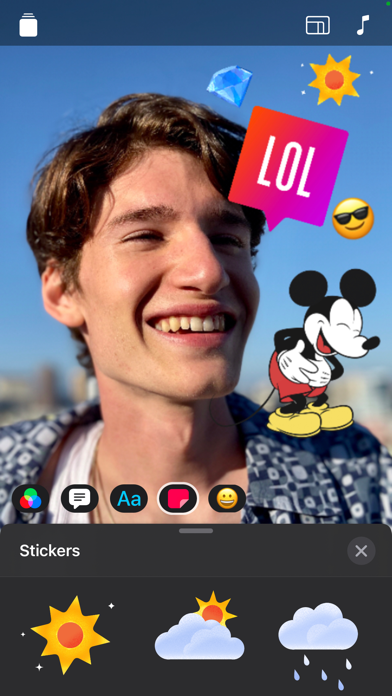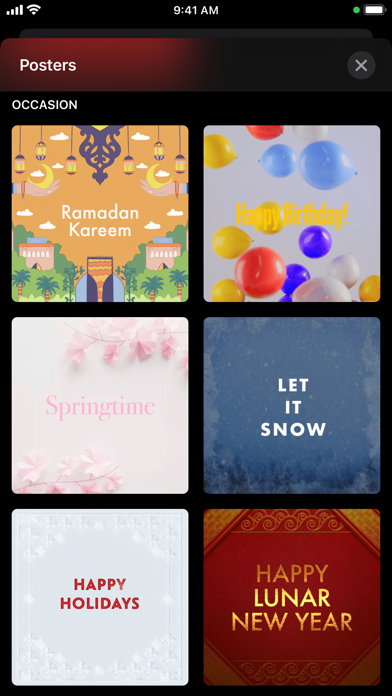Clips
Apple
Clips is a free app for making fun videos to share with friends and family. With a few taps you can create vertical and horizontal videos with immersive camera effects, artistic filters, dynamic music, animated text, emoji, stickers, and more.
Make quick videos
• Record vertical and horizontal video clips with simple controls
• Add photos and videos from your library to quickly create a multi-clip video
• Drag and pinch while recording to add smooth pan and zoom animations
• Easily adjust the length of your clips and reorder them
• Connect a Bluetooth keyboard, mouse, or trackpad to create videos quickly
Amazing camera effects and animations
• Record fun, immersive AR Spaces that turn your room into a rainbow light show, dance floor, confetti party, and more*
• Record expressive clips with the Memoji you make in Messages**
• Selfie Scenes place you within 360-degree video environments with special filters and sound effects**
• Apply artistic filters to turn any photo or video into a moody painting, silent film, or comic book illustration***
Captions, text, and posters
• Live Title captions are automatically generated as you speak and appear onscreen to match the timing of your voiceover
• Apply customizable text stickers to label elements in your videos and photos
• Use full-screen posters with animated backgrounds and customizable text to help tell your story
Fun stickers and emoji
• Add animated emoji, speech bubbles, illustrated stickers, and shapes to your photos and video clips
• Stick emoji, stickers, and text onto your face and watch them move with you
• Express even more emotions with the featured Mickey and Minnie Mouse stickers
Complete your video with music
• Add a music track from your library or choose from more than 100 soundtracks that automatically adjust to the length of your video
• Create songs in GarageBand and other music apps, then add them directly to your Clips videos
Easy sharing
• Quickly send your videos to friends and family via Mail and Messages
• Share directly to Instagram and other popular social media sites
• Use iCloud to view and edit your Clips videos on any of your iOS devices
* AR Spaces require iPhone 12 Pro, iPhone 12 Pro Max, or iPad Pro (2020 or later)
** Memoji and Selfie Scenes require an iPhone or iPad with TrueDepth camera system
*** Some effects require iPhone 7 or later, iPad (6th generation), or iPad Pro (2017) or later
$ 0