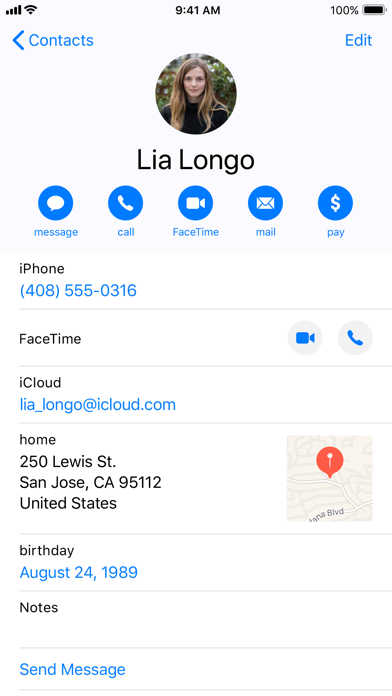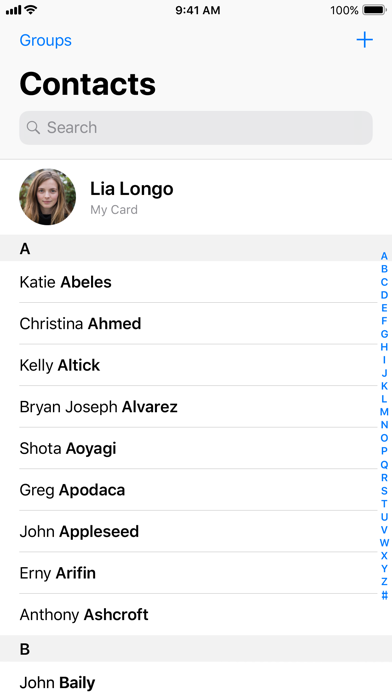Contacts
Apple
With Contacts on iOS, iPadOS and macOS, you can store and manage your and other’s contact information, birthdays, Contact Posters and more. Easily connect with your contacts with Mail, Messages, Phone or FaceTime. Or instantly share your Contact Poster and your number or email address with someone new through NameDrop on iPhone and Apple Watch.
Manage Your Contacts
Easily add people to your contacts, and sync their contact information across all your devices with iCloud, Microsoft Exchange, Google and other syncing services. If your contacts choose to, you can automatically get updates to their Contact Poster through Messages, Phone and FaceTime as well.
Get Connected Quickly
When you need a contact’s information, you can search to find who you’re looking for. You can then quickly message, call, FaceTime, email or even Apple Pay them. If you add their social profile to their contact card, you can jump to it with a tap. And if you add their birthday, you’ll also see it in Calendar so you never miss it.
Store Your Personal Information
Create a My Card in Contacts to store your own contact information including your phone numbers, email addresses, physical addresses, and more. You can then use the information in your My Card to use Autofill to instantly complete forms online or in apps across iOS, iPadOS and macOS.
Customize Your Contact Poster
Create a customized poster to represent yourself when you connect with others using Messages, Phone and FaceTime. Choose from various treatments for photos, Memoji and your name, and choose to automatically share it with your contacts or be asked every time before you share.
Share your Contact with NameDrop
Exchange contact information with someone new by simply bringing your iPhone near their iPhone or Apple Watch. Your name and Contact Poster are automatically included every time, and you can select the phone number or email address you want to share from your My Card along with it.
Use Contacts on Apple Watch
Select people from your contacts to use as a complication on your watch face for easy access, and quickly connect with them through Messages, Phone or Mail right from your wrist. You can also create new contacts and customize existing contacts, or exchange contact information with someone new using NameDrop with their iPhone or Apple Watch.
$ 0